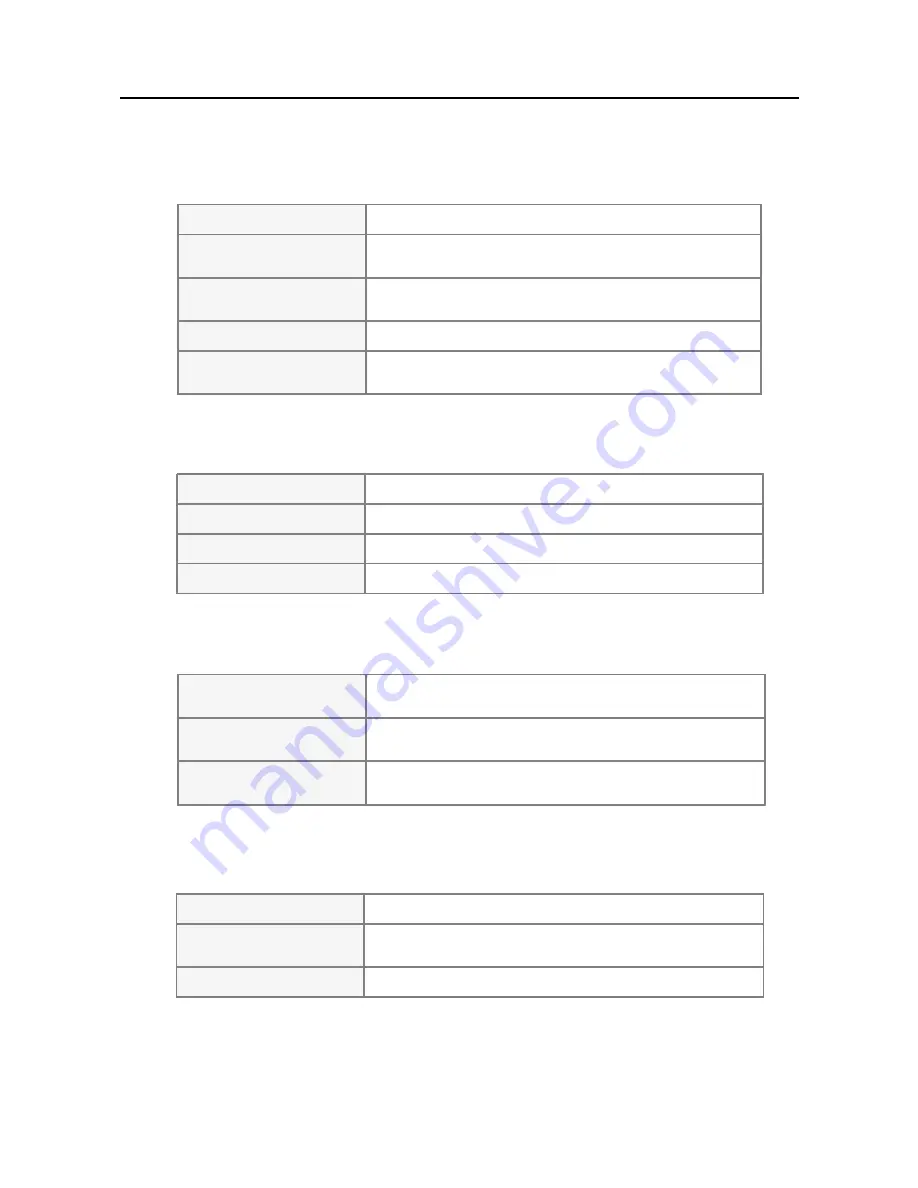
4.
Specifications
4.1
Electrical Specifications
4.2
Dimensions and Weights
4.3
Environmental Limitations
4.4
Cable Requirements
1 - 5
E L ECTRO NI C S E T
2 p a ir t wis t ed,
4 0 0 m
2 4 A W G m a xim um
S I NG LE L I NE
TE LEP HO NE
1 p a ir t wis t ed,
1 k m
2 4 A W G m a xim um
DO O R P HO NE
1 p a ir t wis t ed,
1 0 0 m
2 4 A W G m a xim um
O P E RA TI NG
TE MP E RA TUR E S
0
¡É
- 4 5
¡É
(1 8
¡É
- 2 5
¡É
re c o mmend ed)
O P E RA TI NG
HUM I DI TY
1 0 % - 9 0 % (wit ho ut c o nd ens atio n)
O P E RA TI NG
I NP UT V O LTA G E
2 3 0 V A C( 2 0% ), 4 8 ~62Hz
NX-828
HYBRID KEY SYSTEM
GENERAL DESCRIPTION
K E Y S E RV ICE UNI T
5 3 0 m m H
¡¿
4 1 2 m m W
¡¿
1 4 0 m m ,
8 . 9 k g
K E YSE T
2 1 4 m m H
¡¿
2 0 6 m m W
¡¿
1 5 0 m m ,
1 . 1 k g
A O M
2 1 4 m m H
¡¿
1 3 3 m m W
¡¿
1 5 0 m m ,
0 . 4 k g
DO O R P HO NE
1 5 8 m m H
¡¿
8 9 m m W
¡¿
4 1 m m , 0 . 23 k g
A C I NP UT
2 3 0 V A C,
5 0 Hz
P O W E R
CO NS UM P TI ON
5 5 W a tt s m a xim um
MA X CUR R E NT
DRA W A T 2 3 0 V A C
0 . 29 A MP
RI NG G E NE RA TO R
A C 8 0 V RM S ,
2 5 Hz
B A TTE RY B A CK UP
S UP P LY
2 4 V DC B a tt erie s ra ting no t le ss t ha n 6 A H
b ut no t m o re t ha n 2 6 A H
Содержание NX-828
Страница 1: ......
Страница 5: ......
Страница 6: ......
Страница 15: ...NX SERIES HYBRID KEY SYSTEM GENERAL DESCRIPTION 1 8 ...
Страница 16: ......
Страница 42: ......
Страница 73: ......
Страница 80: ...NX 828 HYBRID KEY SYSTEM PROGRAMMING 4 6 ...
Страница 121: ...MMC 45 DEFAULT DATA GROUP 9 ALL TRUNK LINES GROUP 80 89 NONE RELATED MMC NONE NX 828 HYBRID KEY SYSTEM PROGRAMMING ...
Страница 161: ......
Страница 173: ......
Страница 174: ...NX 828 SYSTEM DATABASE FORMS CUSTOMER NAME ADDRESS TELEPHONE NUMBER DATABASE CONTAINS SHEETS ...
Страница 186: ......













































