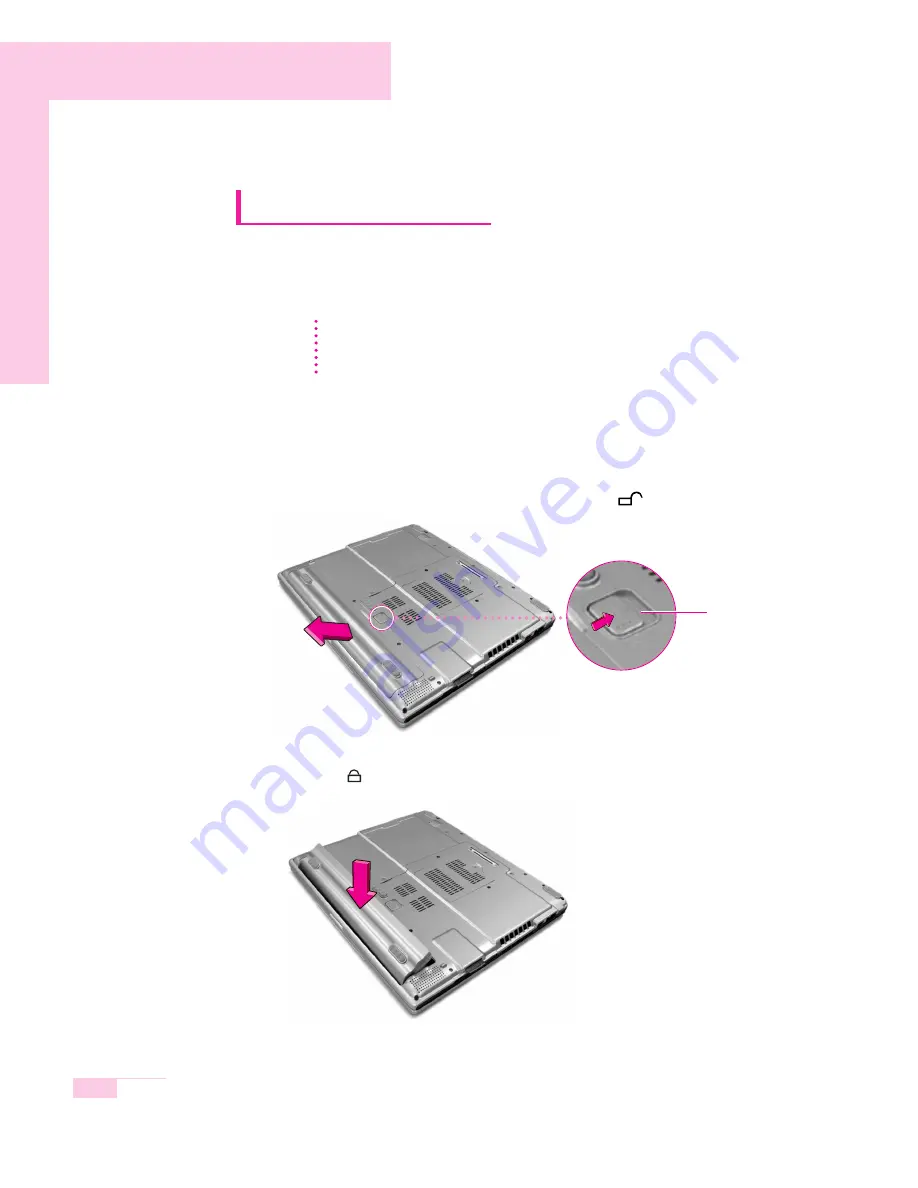
5-4
Manual
Using the Battery
Please refer to the following instructions when running the computer on
battery power without connecting the AC power.
This computer uses smart rechargeable Lithium-Ion (Li-Ion) battery.
Ejecting and Attaching Battery
1. Shutdown system and close LCD.
2. Put the computer upside down.
3. While pushing the battery latch to the Unlock position (
), remove the battery.
4. To attach the battery, place battery into the system. Check that the battery latch is
in the Lock
( )
position.
C
C
a
a
u
u
t
t
i
i
o
o
n
n
Please read the instructions on the battery before use.
Please refer to the system operation environment (Page A-2) of this manual and
operate and store the battery at room temperature.
battery latch
Содержание NP-P40
Страница 171: ...1 16 Manual...
Страница 198: ...Connecting to the Internet This chapter provides instructions on connecting to the Internet Chapter 4 Chapter 4...
Страница 227: ...4 30 Manual...
Страница 228: ...System Management This chapter provides information on efficient computer management Chapter 5 Chapter 5...
Страница 239: ...5 12 Manual...
Страница 253: ...6 14 Manual...
Страница 282: ...Appendix System specifications software types and safety instructions are provided here Appendix Appendix...






























