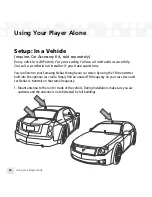Using Your Player Alone
Using Your Player Alone
29
ENG
Recording a Channel
1. While you’re listening to live XM, select
XM
Record
Record Channel
. You will
record the channel you’re currently listening to.
2. To stop recording immediately, select
XM
Record
Stop Recording
. If you change
channels, NeXus automatically stops recording.
3. Alternatively, you can choose to stop recording at the end of the song you’re currently
listening to by selecting
XM
Record
Record Song
.
Scheduling a Recording Session
You can set NeXus to record XM at a later time. To record live XM, you must dock NeXus in its
cradle, and attach the antenna, XM Passport, and power adapter.
1. To schedule a recording session, select
XM
Record
Schedule Recording
New Session
.
2. The “Scheduled Rec” display allows you to set various options. Use the up and down arrow
buttons to adjust each entry. Press the
XM
button to accept the entry and move to the
next option.
Содержание NEXUS 50
Страница 1: ......
Страница 59: ...Using Your Player with a PC 59 ENG ...
Страница 81: ......
Страница 82: ......
Страница 83: ......
Страница 84: ......
Страница 85: ......
Страница 86: ......
Страница 87: ......
Страница 88: ......
Страница 89: ......
Страница 90: ......
Страница 91: ......
Страница 92: ......
Страница 93: ......
Страница 94: ......
Страница 95: ......
Страница 96: ......
Страница 97: ......
Страница 98: ......
Страница 99: ......
Страница 100: ......
Страница 101: ......
Страница 102: ......