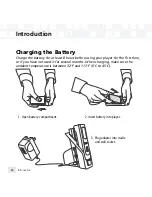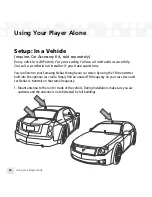Selecting Channels
Press the up or down arrow buttons to scroll through the list of channels.
– OR –
Press the number keys on the remote that correspond to the channel number.
– OR –
1. Press the left arrow button on the player. You will see a virtual keypad on the display.
2. Use the arrow buttons to select the digits corresponding to the channel number.
Press the
XM
button after highlighting each digit.
3. When you’ve entered a valid channel number, the player will tune to that channel
after 2 seconds.
Using Your Player Alone
Using Your Player Alone
25
ENG
Содержание NEXUS 50
Страница 1: ......
Страница 59: ...Using Your Player with a PC 59 ENG ...
Страница 81: ......
Страница 82: ......
Страница 83: ......
Страница 84: ......
Страница 85: ......
Страница 86: ......
Страница 87: ......
Страница 88: ......
Страница 89: ......
Страница 90: ......
Страница 91: ......
Страница 92: ......
Страница 93: ......
Страница 94: ......
Страница 95: ......
Страница 96: ......
Страница 97: ......
Страница 98: ......
Страница 99: ......
Страница 100: ......
Страница 101: ......
Страница 102: ......