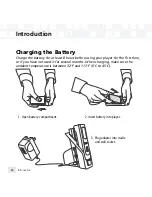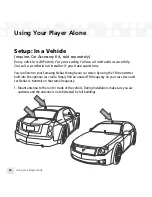Favorite Channels
You can save your favorite channels in an easily accessible list.
1. While you’re tuned to a channel, press the
XM
button.
2. Select
Favorite Channels
Add Channel
.
3. To remove a channel from the “Favorites” list, select
XM
Favorite Channels
Edit Channels
(channel name)
Remove Channel
.
4. Once you’ve saved your favorites, you can quickly access the list. From the “Live XM”
screen, simply press the right arrow button to see your “Favorites” list. Press the up and
down arrow buttons, then the
XM
button to select the desired channel.
Using Your Player Alone
Using Your Player Alone
26
Содержание NEXUS 50
Страница 1: ......
Страница 59: ...Using Your Player with a PC 59 ENG ...
Страница 81: ......
Страница 82: ......
Страница 83: ......
Страница 84: ......
Страница 85: ......
Страница 86: ......
Страница 87: ......
Страница 88: ......
Страница 89: ......
Страница 90: ......
Страница 91: ......
Страница 92: ......
Страница 93: ......
Страница 94: ......
Страница 95: ......
Страница 96: ......
Страница 97: ......
Страница 98: ......
Страница 99: ......
Страница 100: ......
Страница 101: ......
Страница 102: ......