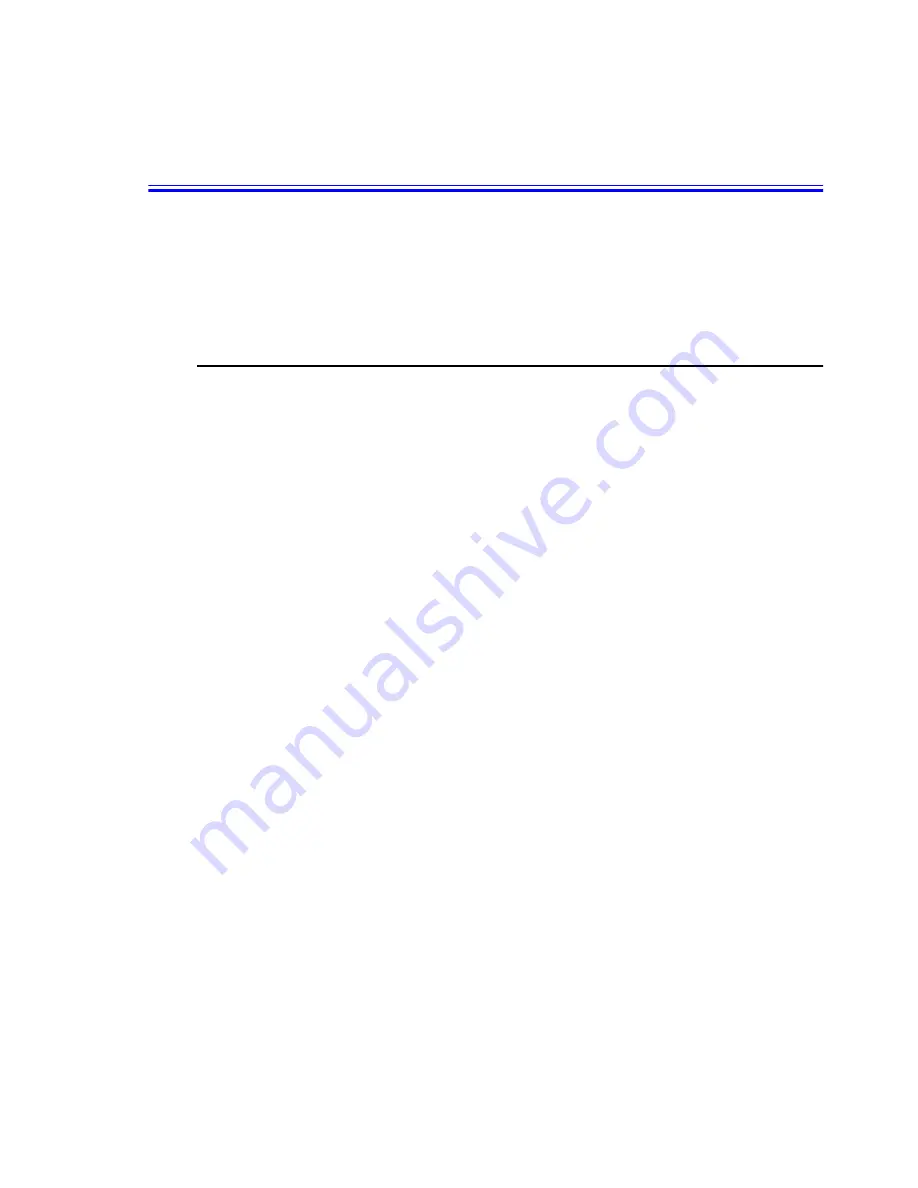
Using the LAN 59
Using the LAN
Ideal for customers who want basic 10/100 connectivity. Delivers industry-leading
performance through Intel's latest 82559 chip design. Common drivers and Intel's
PROSet utility enable widespread compatibility and ease of installation.
Installing the LAN Driver in Windows Me
You can install the LAN driver as shown in the following.
Install the LAN Driver
Windows Me has its own Intel 8255x-based PCI Ethernet Adapter (10/100) driver,
but install the LAN driver according to the instruction below.
1. Insert the System software CD or the Samsung SEM-2000 MiniPCI LAN
Adapter (10/100) disk.
2. From the Control Panel, double-click the System icon.
3. Click the Device Manager tab.
4. Double-click Network Adapters in the list area.
5. Double-click a PCI Ethernet Controller (or Intel 8255x-based PCI Ethernet
Adapter (10/100)).
6. Click the Driver tab, then click Update Driver.
7. Click Next at the Automatic Search for a better driver (Recommanded).
8. Click Finish.
9. From the Update Wizard, Click Finish.
10. Restart your computer when prompted.
Configuring Network Environment
1. If you complete installing Network Adapter driver, from the control panel,
double-click the Network icon.






























