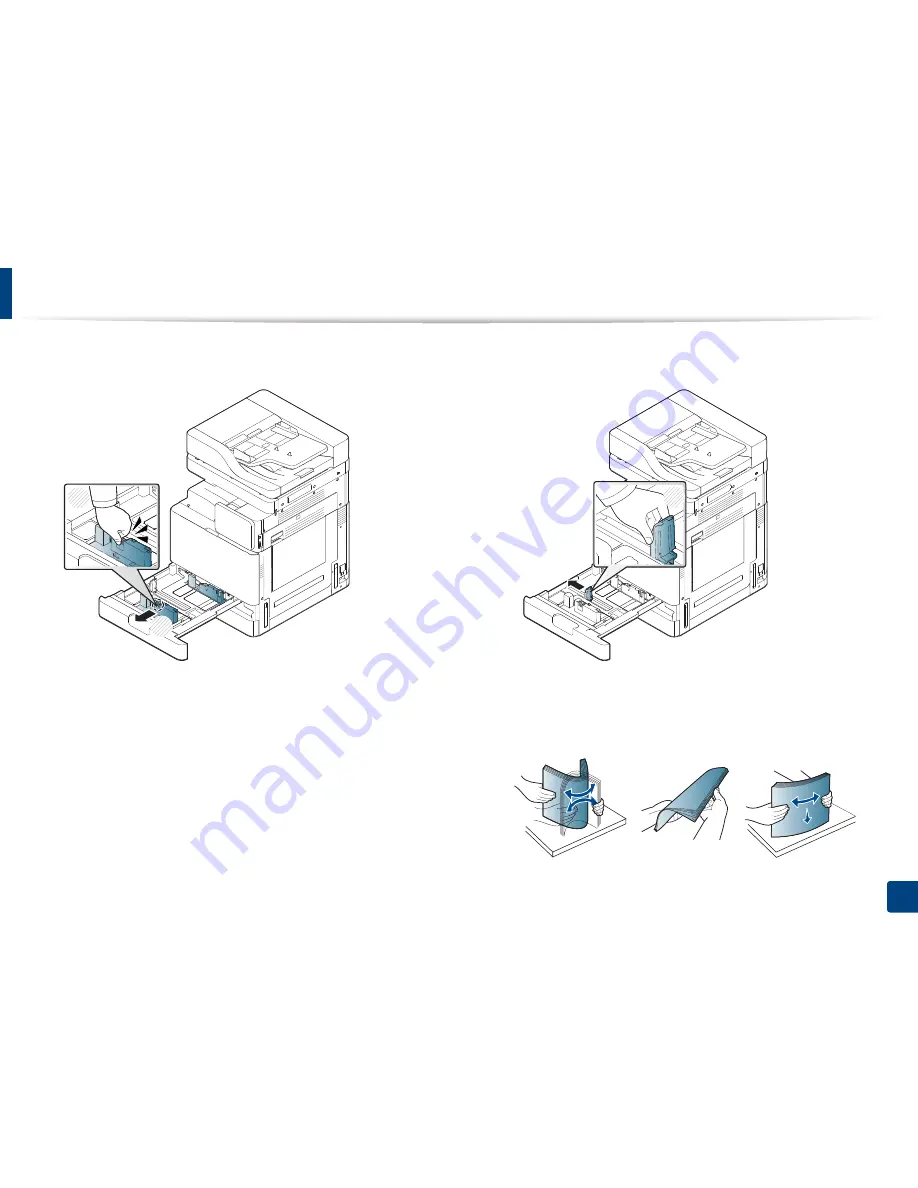
Loading paper in the tray
53
2. Media and Tray
2
Squeeze the paper length guide, and pull it to the end of the tray.
3
Squeeze the paper width guide, and pull it to the end of the tray.
4
Flex and fan the edge of the paper stack to separate the pages before
loading papers.
1
Paper length guide
2
1
1
Paper width guide
1






























