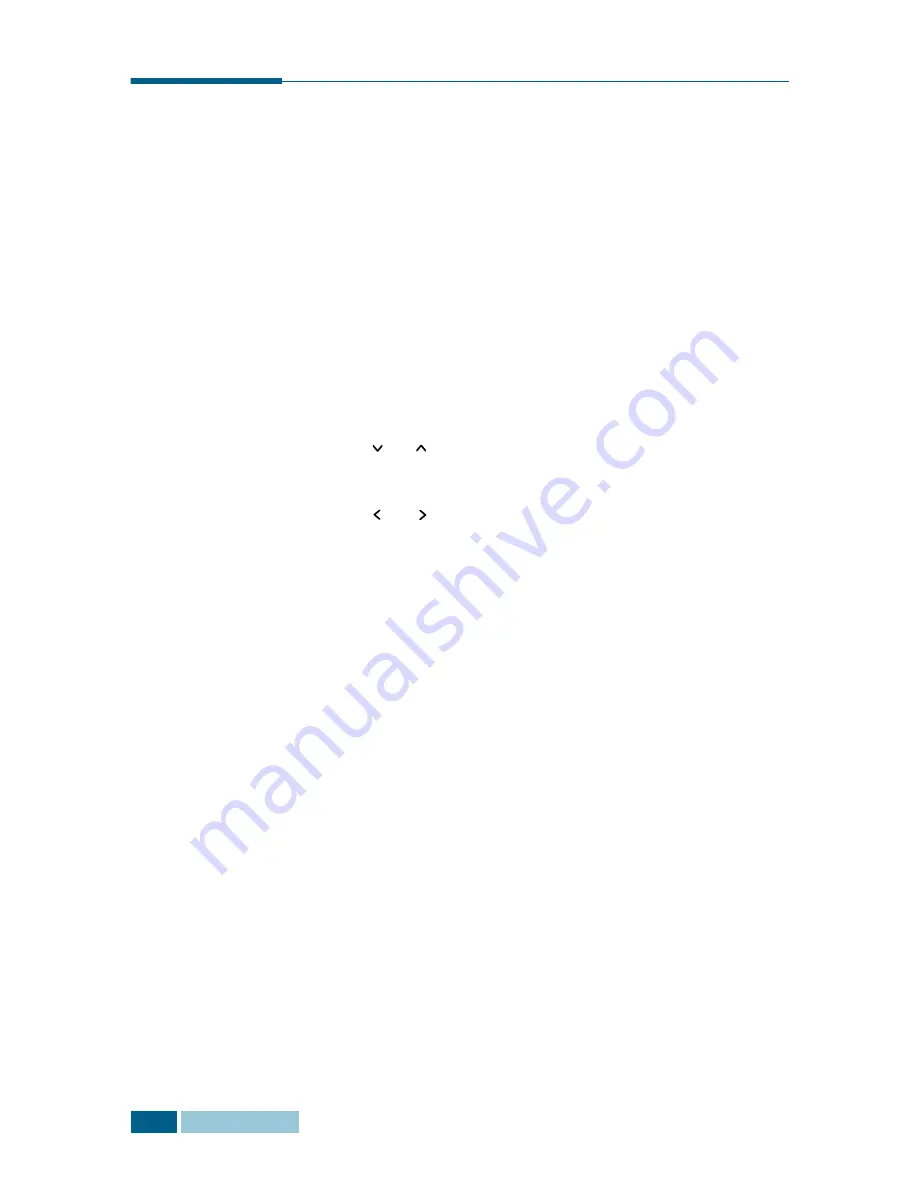
C
OPYING
3
.
14
Collation Copy
When the collation copy feature is on your product sorts the
copy job. For example, 2 copies of a 3 page job will print one
complete document followed by the second complete document
(e.g. 1,2,3, then 1,2,3).
1
Load the documents to be copied in the ADF.
2
Press
Copy/Start
on the front panel.
3
Customise the copy settings including copy contrast,
number of copies, and copy size if necessary. See “Setting
Copy Options” on page 3.12.
4
Press
or
repeatedly until “COPY COLLATION” appears
in the LCD display.
5
Press
or
button to select “ON”. The product collates
the copy job.
The “OFF” setting disables the collation. The product will
print all the copies of one page and then the next page.
6
Press
Copy/Start
to begin copying.
Содержание Msys 830
Страница 1: ...Msys 830 835P SF 830 835P Msys 830 835P SF 830 835P Facsimile User s Guide ...
Страница 15: ...xiv ...
Страница 35: ...INSTALLATION 1 20 NOTE ...
Страница 147: ...TROUBLESHOOTING 10 24 NOTE ...
Страница 148: ...11 APPENDIX This chapter includes General Specifications Facsimile Specifications Installing Option Tray ...
Страница 153: ...APPENDIX 11 6 NOTE ...
Страница 156: ...Home Visit us at www samsungelectronics com fax P N JC68 00902A Rev 1 00 ...






























