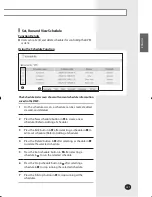E-
7
ENGLISH
Main Function
Item
Content
Remark
Schedule
Period
Starting and ending date of a schedule
Exception Day
Setup
Set an exception day within a schedule period to
ignore the schedule control
Indoor unit to
be applied
Select indoor units to receive schedule control
Event
Set indoor unit operation modes
- Indoor unit On time
- Indoor unit Off time
- Set temperature
- Control mode: Heat, Cool, Dry, Fan, and Auto
- Enable/Disable the use of remote controllers
Both the On time and the Off time can not be
set at the same time and only one must be set.
Weekly Repeat:
Maximum 10 events
per day
Daily Repeat:
Maximum 70 events
Each schedule can be used selectively by using the run schedule/stop schedule order.
At most 256 schedules can be set.
The indoor units can be controlled by the schedule function of the DMS in at least 1 min. intervals.
Set and Run Schedule
The schedule function of the DMS can be set through the Web or using the upper
level controller.
Weekly/Yearly schedules can be set and the following information can be
assigned to each schedule:
MIM-D00_IB_E_29777-2.indd 7
2009-05-08 ソタタ・10:08:08
Содержание MIM-D00
Страница 1: ...USER SMANUAL MIM D00 DMS Data Management Server DB98 29777A 4 E K C CHINESE ENGLISH ...
Страница 52: ......