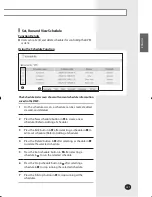E-
30
Using the DMS through the Web (Continued)
Individual Indoor unit (by period)
1
Select ‘Individual indoor units (by date)’ in
to check the
power consumption and the running rate by date for
individual indoor unit.
2
Select the indoor unit to check in
.
( If the DMS is set to group mode and one group has more
than two indoor units, each individual indoor unit will be
checked.)
3
Select ‘watt-hour’ or ‘Running’ in
. (Power consumption or
running time per date of the selected indoor unit)
4
Select the time period to check in
.
5
Press ‘Search’ in
to display the result.
6
Press ‘Save As File’ to save the result in MS Excel file format.
(It is recommended to save the power distribution data regularly.)
MIM-D00_IB_E_29777-2.indd 30
2009-05-08 ソタタ・10:08:12
Содержание MIM-D00
Страница 1: ...USER SMANUAL MIM D00 DMS Data Management Server DB98 29777A 4 E K C CHINESE ENGLISH ...
Страница 52: ......