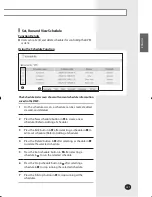E-
17
ENGLISH
Using the DMS through the Web (Continued)
Monitoring and Control (ERV System)
2
Select and click on the ERV and the background color of the
ERV is changed to green. The operation status of the selected
ERV is displayed on the upper part. Displayed items are as
follow:
Note
What is ERV (Energy Recovery Ventilator)?
It is a ventilating system compensating the air,
humidity all together.
Must turn on the power because the ERV control is
not performed under the power-off.
The color displaying the ERV status on the monitoring
and the control screen are displayed differently from
the indoor unit.
Selected indoor unit address
Displays the name of the selected ERV.
Error
Displays whether there is an error on the selected
ERV. (Only when an error is occurred, it is displayed as red.
During the normal operation, it is not displayed on the
screen.)
Power
Click on this button to turn on and turn off the selected
ERV.
Mode Set
The current mode of the selected ERV is displayed in
light blue. Click on the desired mode to change modes.
When controlling the ERV operation mode, DMS saves
the last value of each operation mode and applies it
when controlling the operation mode again.
(Ex: If you have recently controlled the indoor unit in
heat-ex mode with medium fan speed, it will be
controlled in the same value when you control it in
heat-ex mode with medium fan speed again even
if you changed the operation mode previously.)
Fan Speed
The current fan speed of the selected ERV is displayed in
light blue. Click on the desired fan speed to control the fan
speed.
MIM-D00_IB_E_29777-2.indd 17
2009-05-08 ソタタ・10:08:11
Содержание MIM-D00
Страница 1: ...USER SMANUAL MIM D00 DMS Data Management Server DB98 29777A 4 E K C CHINESE ENGLISH ...
Страница 52: ......