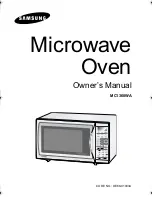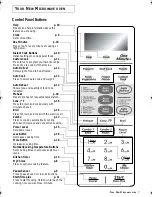Y
OUR
N
EW
M
ICROWAVE
OVEN
7
Y
OUR
N
EW
M
ICROWAVE OVEN
Control Panel Buttons
Clock
p. 9
Sets current time.
Instant Cook Buttons
p. 10
Instant settings to cook popular foods.
Combo
p. 17
Press to cook by automatically cycling
between microwave and convection cooking.
Help
p. 10
Press to see help information about the
feature you are using.
Preheat
p. 18
Press to preheat at requested temperature.
Auto Cook
p. 13
Press to select Auto cook and weight.
Broil
p. 16
Press to brown and cook with the electric coil.
More Button
p. 18
Increases cooking time.
Less Button
p. 18
Decreases cooking time.
Power Level
p. 15
Sets power level.
One
p. 10
Press once for every minute of cooking at
High power.
Custom Cook
p. 11
Press twice to program your favorite recipe .
Press once to cook with that recipe.
Auto Defrost
p. 12
Sets weight of food to be defrosted.
Auto Reheat
p. 12
Shows type and quantity of food to be
reheated.
Conv. / °F
p. 16
Press to brown and cook quickly with
circulated hot air.
Number/Cooking Temperature Buttons
Sets cooking times or amounts and power
levels.
Kitchen Timer
p. 19
Pause/Cancel
p. 9
Press to pause oven or clear instructions.
Start/Time plus
p. 11
Press to start cooking. Hold down to reach the
cooking time you want max. 1minute.
My Choice
p. 8
Press to set non-cooking feature.
tjXZ]W UGGwG^GG~ SGq GYSGYWWYGGZaZYGwt
Содержание MC1360WA
Страница 1: ...Microwave Oven Owner s Manual MC1360WA CODE NO DE68 01083A ...
Страница 32: ...Memo ...