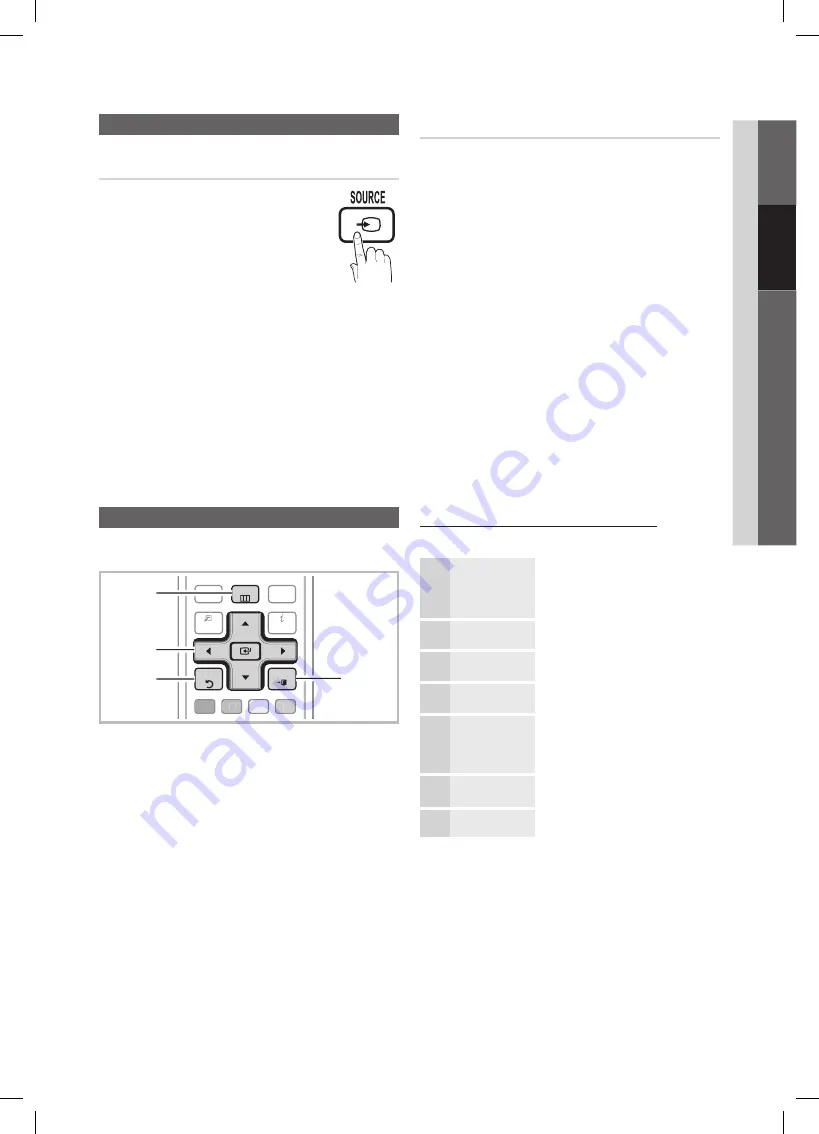
11
English
02
Connections
How to Navigate Menus
Before using the TV, follow the steps below to learn how to
navigate the menu and select and adjust different functions.
PRE-CH
TOOLS
MENU
FAV.CH
INFO
RETURN
CHLIST
EXIT
MEDIA.P
P.MODE
S.MODE
P.SIZE
CC
SRS
MTS
A
B
C
D
1
2
3
4
1
MEnU
button: Displays the main on-screen menu.
2
EnTER
E
/ Direction button: Move the cursor and
select an item. Confirm the setting.
3
RETURn
button: Returns to the previous menu.
4
EXIT
button: Exits the on-screen menu.
how to Operate the OsD (On screen Display)
The access step may differ depending on the selected menu.
1
MEnU
m
The main menu options appear on
the screen:
Picture, sound, Channel, setup,
Input, Application, support
.
2
▲ / ▼
Select an icon with the
▲
or
▼
button.
3
EnTER
E
Press
EnTER
E
to access the
sub-menu
4
▲ / ▼
Select the desired submenu with
the
▲
or
▼
button.
5
◄ / ►
Adjust the value of an item with the
◄
or
►
button. The adjustment in
the OSD may differ depending on
the selected menu.
6
EnTER
E
Press
EnTER
E
to confi rm the
selection.
7
EXIT
e
Press
EXIT
.
Basic Features
Changing the Input source
source list
MEnU
O
m
→
Input
→
source list
→
EnTER
E
Use to select TV or an external input sources
such as a DVD / Blu-ray player / cable box /
STB satellite receiver.
TV / AV1 / AV2 / Component1 /
■
Component2 / PC / hDMI1/DVI /
hDMI2 / hDMI3 / hDMI4 / UsB
You can only choose external devices that
✎
are connected to the TV. In the
source list
,
connected inputs will be highlighted.
PC
✎
always stay activated.
Edit name
MEnU
O
m
→
Input
→
Edit name
→
EnTER
E
VCR / DVD / Cable sTB / satellite sTB / PVR sTB /
■
AV Receiver / game / Camcorder / PC / DVI PC /
DVI Devices / TV / IPTV / Blu-ray / hD DVD / DMA
:
Name the device connected to the input jacks to make
your input source selection easier.
When a PC with a resolution of 1920 x 1080 @
✎
60Hz is connected to the
hDMI In 1(DVI)
port,
you should set to
DVI PC
mode under
Edit name
.
When connecting an HDMI/DVI cable to the
✎
hDMI
In 1(DVI)
port, you should set to
DVI PC
or
DVI Devices
mode under
Edit name
.
P
POWER
FAV.CH
CHLIST
MEDIA.P
P.MODE
S.MODE
P.SIZE
CC
MTS
INFO
SLEEP
BN68-02604B_Eng.indb 11
2010-09-01 �� 9:58:24












































