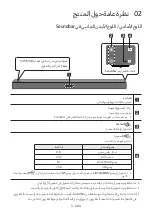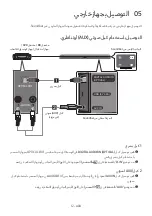2 - ARA
01
تانوكملا نم ققحتلا
Surround
VOL
WOOFER
SOUNDBAR
SOUND
MODE
Bluetooth
POWER
ةيساسلأا
Soundbar
ةدحو
توصلا مخضم
تايراطبلا / دعُب نع مكحتلا ةدحو
1
3
ةقاطلا لبك
)توصلا مخضم(
رايت/
AC
ددرتم رايت ئياهم
DC
رمتسم
)ةيسيئرلا ةدحولا(
يرصب لبك
ئياهم لبك
USB
لىإ Micro USB
2
لوحملاب ددرتملا رايتلا سبقم ليصوتب مق
امهتيبثت نم دكأتلل اًتوص عمست ىتح
.ماكحإب
ددرتملا رايتلا سبقم
)زارطلاو دلبلا لىع فقوتي(
لوحملا نم ددرتملا رايتلا سبقم لصفت لا
.)هتيبثت مت نأ دعب هلصف متي نل(
•
رظنا ،ةقاطلا تلايصوت لوح تامولعملا نم ديزمل .)
3
,
2
,
1
( ةيلاتلا ماقرلأاب ةقاطلا تلايصوت تاوطخ لىإ راشُي
.5
•
.24
ةحفص رظنا ،طئاحلاب Soundbar تيبثت لماح تانوكم لىع فرعتلل
•
.
AC/DC لوحم عم ا ًجمدم هديوزت متي دق وأ ،ةقطنملل ا ًقفو ددرتملا رايتلا سبقم لكش فلتخي دق
•
.هلاعأ ةحضوملا روصلا نع ًلايلق تاقحلملا لكش فلتخي امبر
)AA
مجحب ناتيراطب( دعُب نع مكحتلا ةدحو مادختسا لبق تايراطبلا لاخدإ
نم دكأتو )تلوف
1.5
(
AA
مجحب نيتيراطبلا لخدأ .ا ًمامت هتلازإ متي ىتح مهسلا هاجتاب قلزني ةيراطبلا فلاغ لعجا
.هناكم يف حبصي ىتح ءارولل قلزني ةيراطبلا فلاغ لعجا مث نمو .حيحصلا هاجتلاا يف نيبطقلا عضو