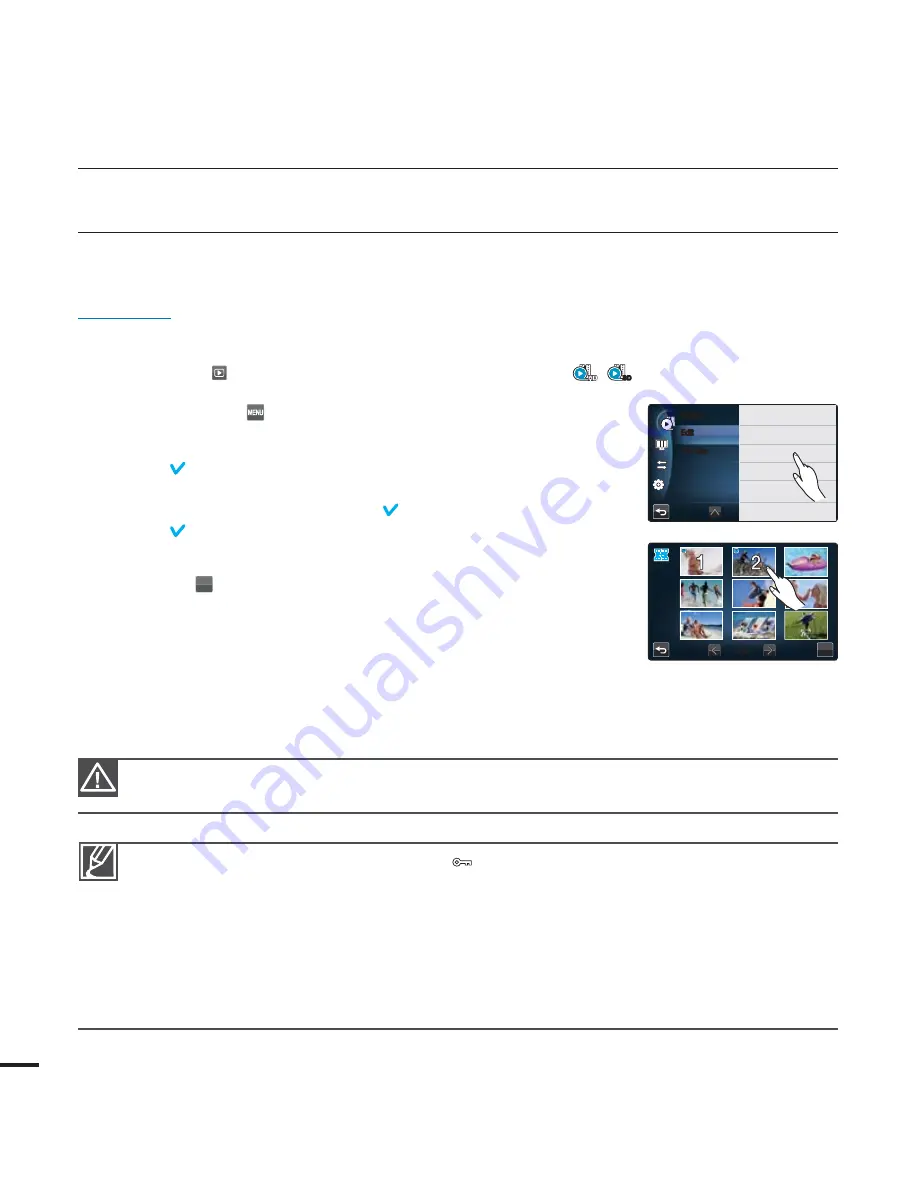
108
COMBINING VIDEOS
You can combine two different videos. As this function edits the original file, make sure to back
up important recordings separately.
PRECHECK!
Insert a memory card.
page 32
Set the appropriate storage media. (HMX-S15/S16 only)
page 31
Select the Play (
) tab on the LCD screen to select the Video play (
/
SD
) mode.
page 49
1.
Touch the Menu (
) tab
“Edit”
“
Combine.
”
2.
Touch the video thumbnails to be combined.
The ( ) indicator and the order number are displayed on the
selected videos. Touching the video thumbnail toggles the
image between being selected ( ) or not selected.
The ( ) indicator does not appear if there is a different
resolution between selected videos files.
3.
Touch the
(
OK
) tab.
A message appears asking for your confirmation.
4.
Touch “
Yes.
”
The selected video files are combined in the chosen order and
stored as one video.
•
•
•
•
•
•
•
You can not combine files with the protect (
) indicator is written on. Cancel the protect function
first.
page 109
The original video will not be preserved.
The combine function is not available in the following conditions:
- Videos in different resolution formats (For example, Videos recorded at “
Resolution:
1080/50i(XF)
” and “
Resolution: 720/50p
” cannot be combined.
- If the file size of the combined videos exceeds 1.8 GB.
- If a video’s file format is not supported by the camcorder.
- When playing a video file.
•
•
•
Do not eject a memory card or power off while editing a video recorded on the memory card.
Doing so may damage the storage media or data.
editing video clips
OK
&EJU
1SPUFDU
'JMF*OGP
1BSUJBM%FMFUF
%JWJEF
$PNCJOF






























