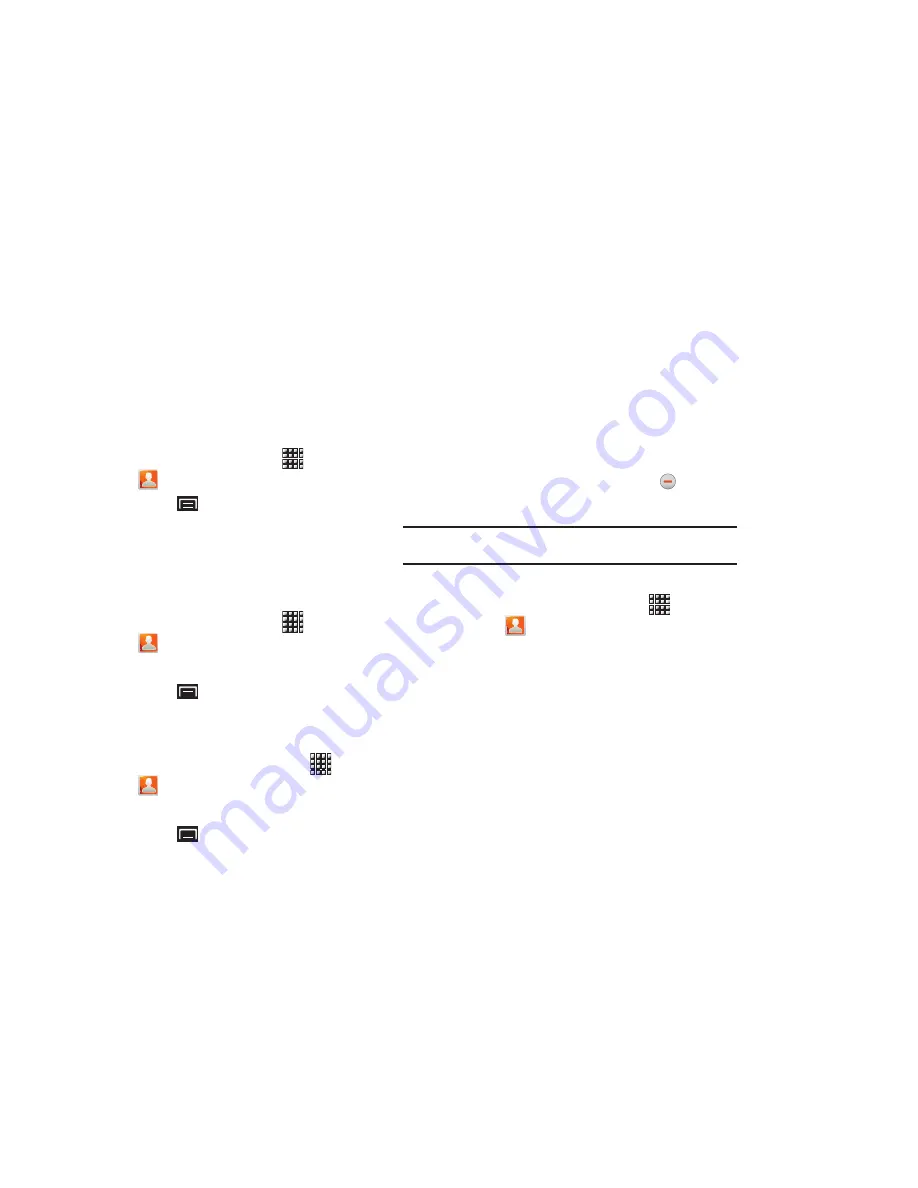
Contacts and Accounts 35
Deleting a Group
1.
From a Home screen, touch
Applications
➔
Contacts
➔
Groups
.
2.
Press the
Menu Key
➔
Delete groups
.
3.
Touch a group to mark it or touch
Select all
to mark all
groups. A check mark indicates marked groups.
4.
Touch
Delete
to delete the group(s).
Editing a Group
1.
From a Home screen, touch
Applications
➔
Contacts
, then touch the
Groups
tab.
2.
Touch a Group to display it.
3.
Press the
Menu Key
➔
Edit group
.
4.
Touch
Done
to save the changes.
Adding and Removing Group Members
1.
From a Home screen, touchtouch
Applications
➔
Contacts
, then touch the
Groups
tab.
2.
Touch a Group to display it.
3.
Press the
Menu Key
➔
Edit group members.
4.
To add a contact, touch the contact name on the left side of
the screen.
5.
To remove a contact from the group, touch
next to the
contact name.
Tip:
You can also change a contact’s group associations by editing the
contact. For more information, refer to
“Creating Contacts”
on page 31.
Sending a Message to Group Members
1.
From a Home screen, touch
Applications
➔
Contacts
, then touch the
Groups
tab.
2.
Touch a
Group
to display it.
3.
Touch
Send
, then touch
Send email
to create a new email.
4.
Touch contacts to mark them as recipients for the new
message, then touch
Send
.
5.
The new message displays with marked contacts as
recipients. For more information, refer to
“Composing and
Sending Email”
on page 44.






























