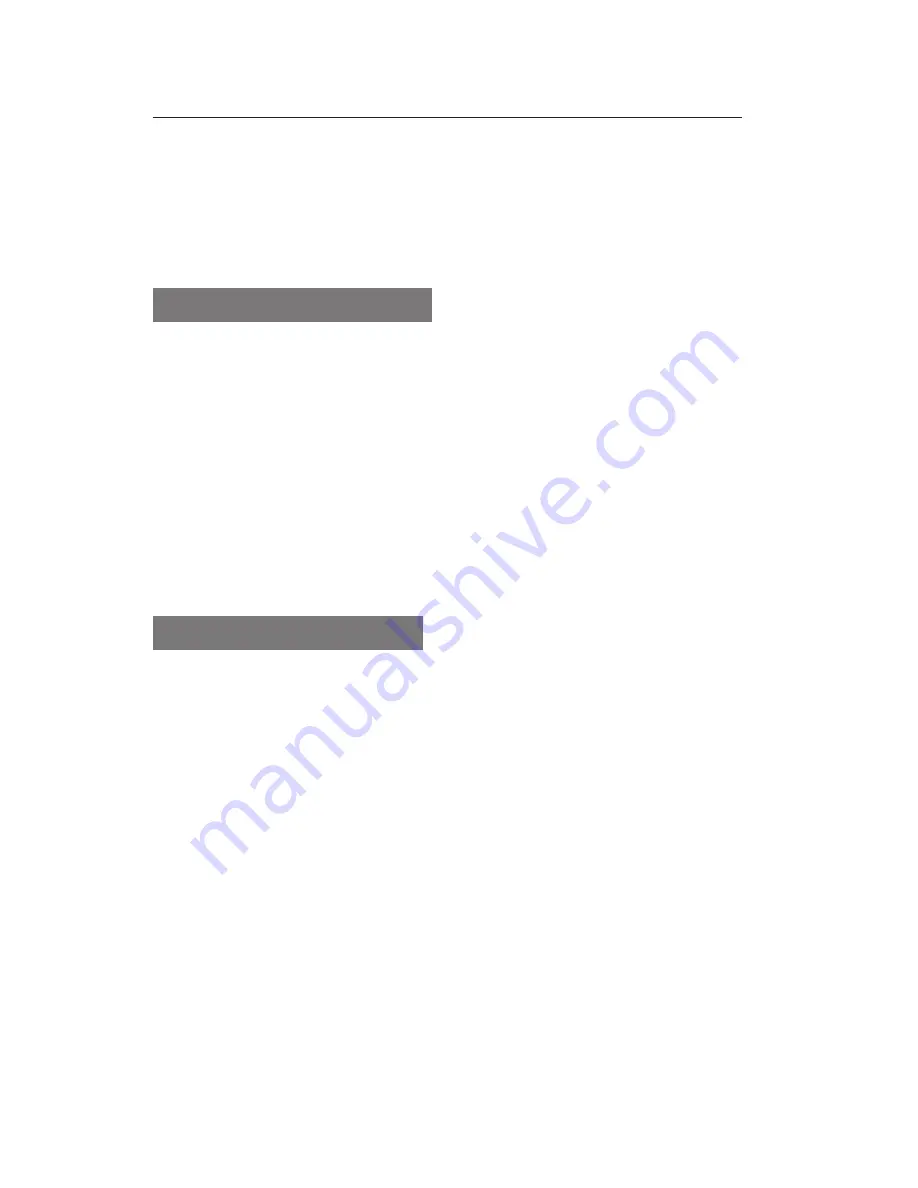
34
Back up your data
Use Backup manager to back up your data, such
as messages, contacts, and tasks to your phone
memory. If necessary, you can restore them to
your phone.
To back up your data
In Menu mode, select
1.
Settings
→
Backup
manager
.
Select
2.
Backup
.
Select a category and select items to back up.
3.
Press <
4.
Backup
>, or press <
Options
> →
Backup
.
To restore your data
In Menu mode, select
1.
Settings
→
Backup
manager
.
Select
2.
Restore
.
Select a memory location (if necessary).
3.
Select a category.
4.
Press <
5.
Options
> → a restoring option and
specify which data to restore.
The data will be saved in appropriate
applications.
Содержание GT-E1252
Страница 2: ...GT E1252 user manual ...
















































