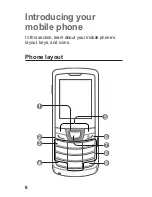20
Number mode
Press an appropriate alphanumeric key to enter a
number.
Symbol mode
Press an appropriate alphanumeric key to enter
a symbol.
To use other features for text input
To move the cursor, press the Navigation key.
•
To delete characters one by one, press
•
<
Clear
>. To quickly delete characters, press
and hold <
Clear
>.
To insert a space between characters, press
•
[
0
].
To enter punctuation marks, press [
•
1
].
Add and find contacts
The memory location to save new contacts may
be preset depending on your service provider.
To change the memory location, in Menu mode,
select
Contacts
→ <
Options
> →
Settings
→
Save new contacts to
→ a memory location.
Содержание GT-E1252
Страница 2: ...GT E1252 user manual ...