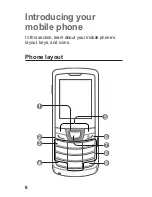15
Customise your phone
To switch to or from the silent profile
In Idle mode, press and hold [ ] to silence or
unsilence your phone.
To set the sound profile
To switch to another sound profile,
In Menu mode, select
1.
Settings
→
Sound
profiles
.
Select a profile you want.
2.
To edit a sound profile,
In Menu mode, select
1.
Settings
→
Sound
profiles
.
Scroll to a profile and press <
2.
Edit
>.
Customise the sound settings as desired.
3.
To set menu shortcuts
In Menu mode, select
1.
Settings
→
Phone
→
Shortcuts
.
Select a key to use as a shortcut.
2.
Select a menu to assign to the shortcut key.
3.
Содержание GT-E1252
Страница 2: ...GT E1252 user manual ...