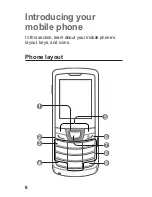19
Available text input modes may vary depending
on your region.
To change the text input mode
Press and hold [
•
] to switch between T9 and
ABC modes.
Press [
•
] to change case or switch to Number
mode.
Press [
•
] to switch to Symbol mode.
Press and hold [
•
] to select an input method,
change the input language, or access your
word list.
T9 mode
Press appropriate alphanumeric keys to enter
1.
an entire word.
When the word displays correctly, press [
2.
0
]
to insert a space. If the correct word does not
display, press the Navigation key up or down to
select an alternate word.
ABC mode
Press an appropriate alphanumeric key until the
character you want appears on the display.
Содержание GT-E1252
Страница 2: ...GT E1252 user manual ...