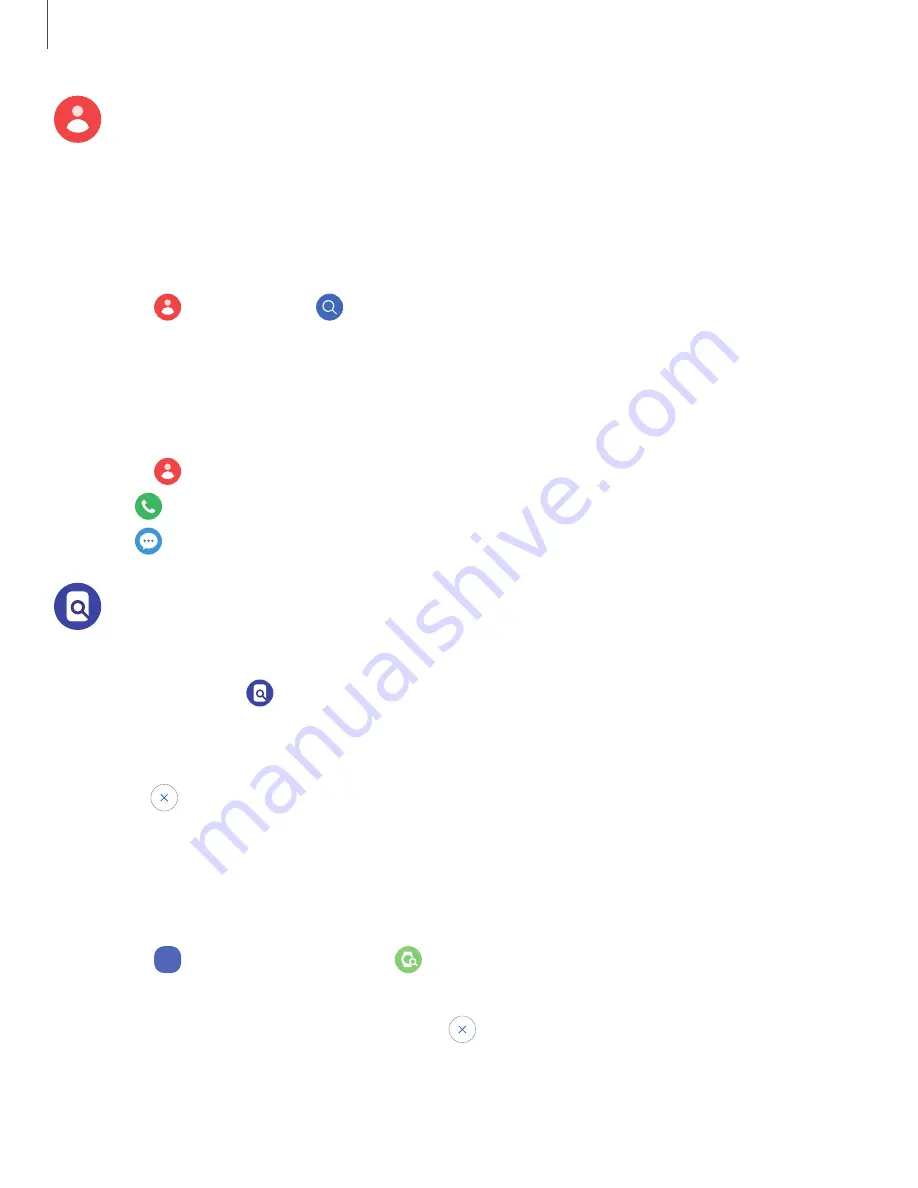
Contacts
Access your smartphone’s contact list on your watch.
Find a contact
You can search for a contact or scroll through the list to find one by name.
◌
From
Contacts, tap
Search, and then enter characters to find contacts
that match.
Call or message a contact
You can send a message or make a phone call from Contacts.
◌
From
Contacts, tap the contact you want to connect with, and tap an option:
•
Call: Begin a phone call with the contact.
•
Message: Type a message to the contact.
Find My Phone
If you misplace your smartphone, your watch can help you find it.
1. From Apps, tap
Find My Phone.
2. Tap Start.
•
The smartphone vibrates and the screen turns on.
3. Drag
Dismiss on your smartphone or tap Stop on the watch.
Find your Watch
You can also locate your watch by making it light up and make sounds from the
Galaxy Wearable app.
1. From
Wear
Galaxy Wearable, tap
Find My Watch.
2. Tap Start.
3. Tap Stop on the smartphone or drag
on the watch.
31
Apps
















































