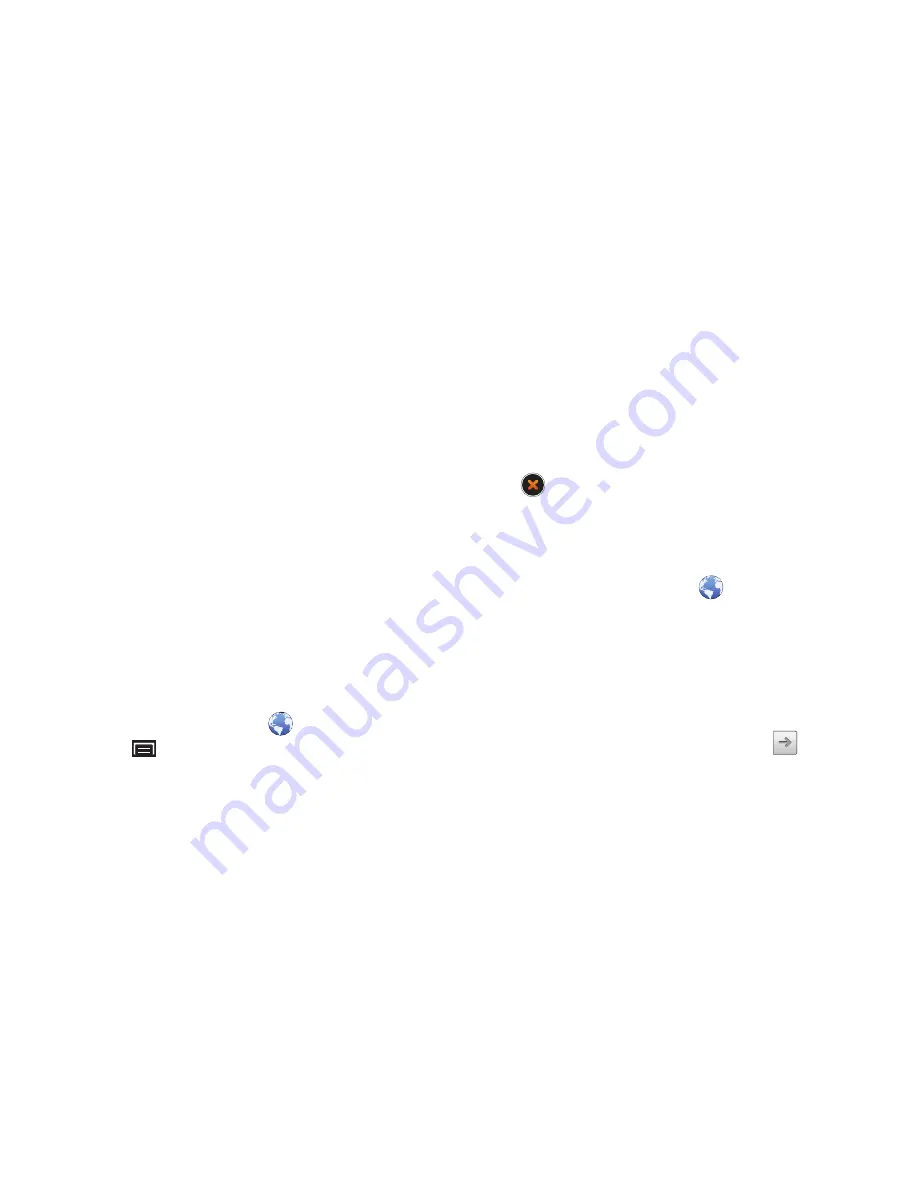
Web and Social Networking 67
Selecting items on a page
While browsing, use gestures and menus to navigate:
•
Touch an item to select it.
•
Touch a hyperlink to follow the link.
•
Touch and hold on a hyperlink for these options:
–
Open
: Open the linked page.
–
Open in new window
: Open a new window to display the linked
page.
–
Bookmark link
: Create a bookmark to the page (without loading
it).
–
Save link
: Save the linked page to Download history.
–
Share link
: Send the link by way of + textPlus Better than text,
Bluetooth, Email, Gmail, or .
–
Copy link URL
: Save the link’s URL to the clipboard.
Using Internet Windows
You can have multiple windows open at one time and easily
switch between windows.
1.
From a Home screen, touch
(Internet)
.
2.
Touch
(Menu)
.
3.
To open a new window, touch
New window
.
– or –
Touch
Windows
➔
New window
.
4.
To switch to another open window, touch
Windows
,
then touch another open window to display it.
5.
To close an open window, touch
Windows
, then touch
in the upper right corner of the window you want
to close.
Entering a URL
Access a web site quickly by entering the URL.
1.
From a Home screen, touch
(Internet)
.
2.
Touch the
URL
field at the top of the screen, then enter
the URL using the virtual QWERTY keyboard.
As you enter characters, potential matches display.
3.
Touch a match to complete the URL.
– or –
Continue entering characters and touch
to load
the page.






























