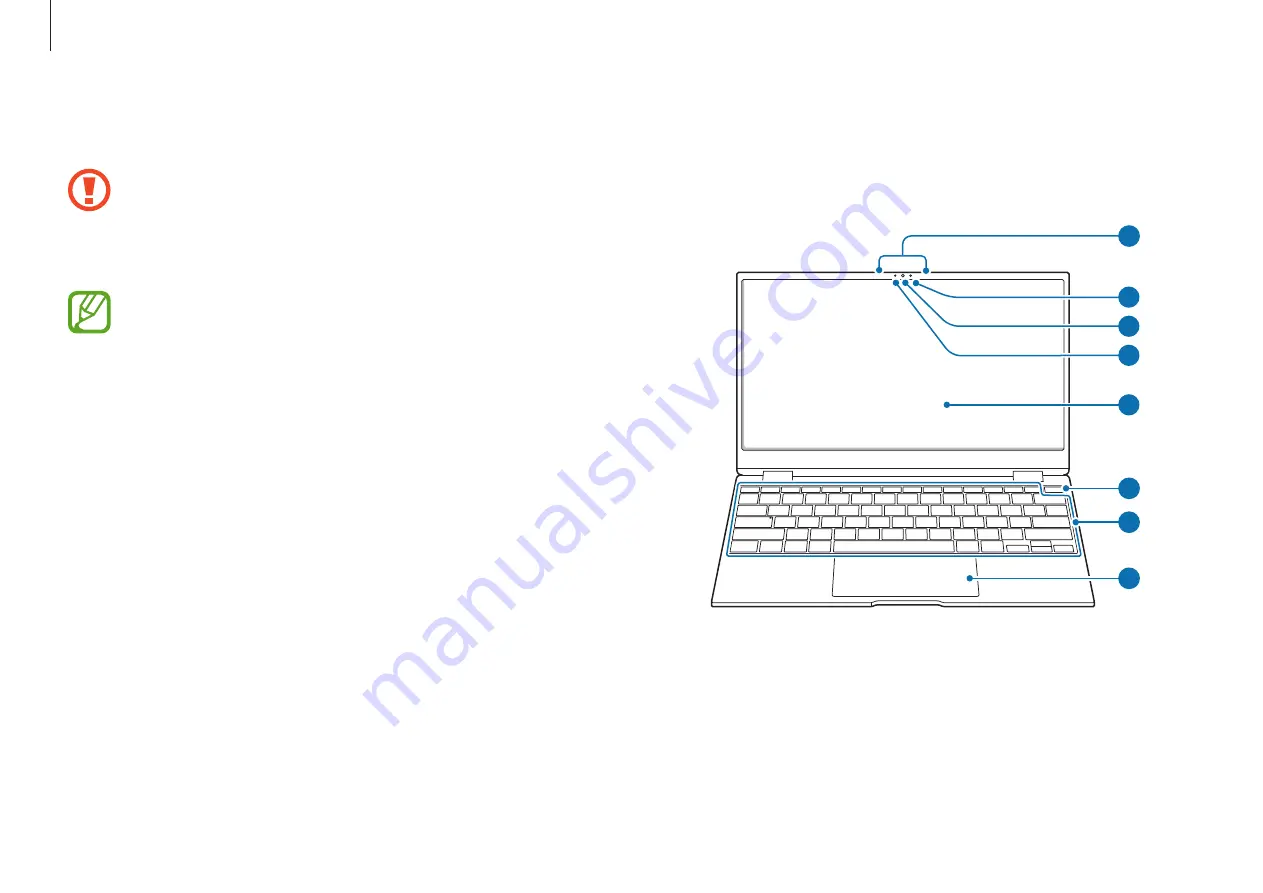
Getting started
7
Front view
►
For 13.3 inch models
8
1
4
5
3
2
6
7
Layout
Leaving the touch screen idle for extended periods may
result in afterimages (screen burn-in) or ghosting. Turn
off the touch screen, or turn on the screen saver or power
saving mode when you are not using the computer.
•
Features or options may differ depending on the model.
•
The items marked as optional may not be provided or
may be provided in different locations.
•
Since some space on the storage device is reserved for
system recovery and operations, the available space on
the storage device may be less than the actual capacity.
Содержание Galaxy Book Pro 360
Страница 1: ...www samsung com User Manual ...








































