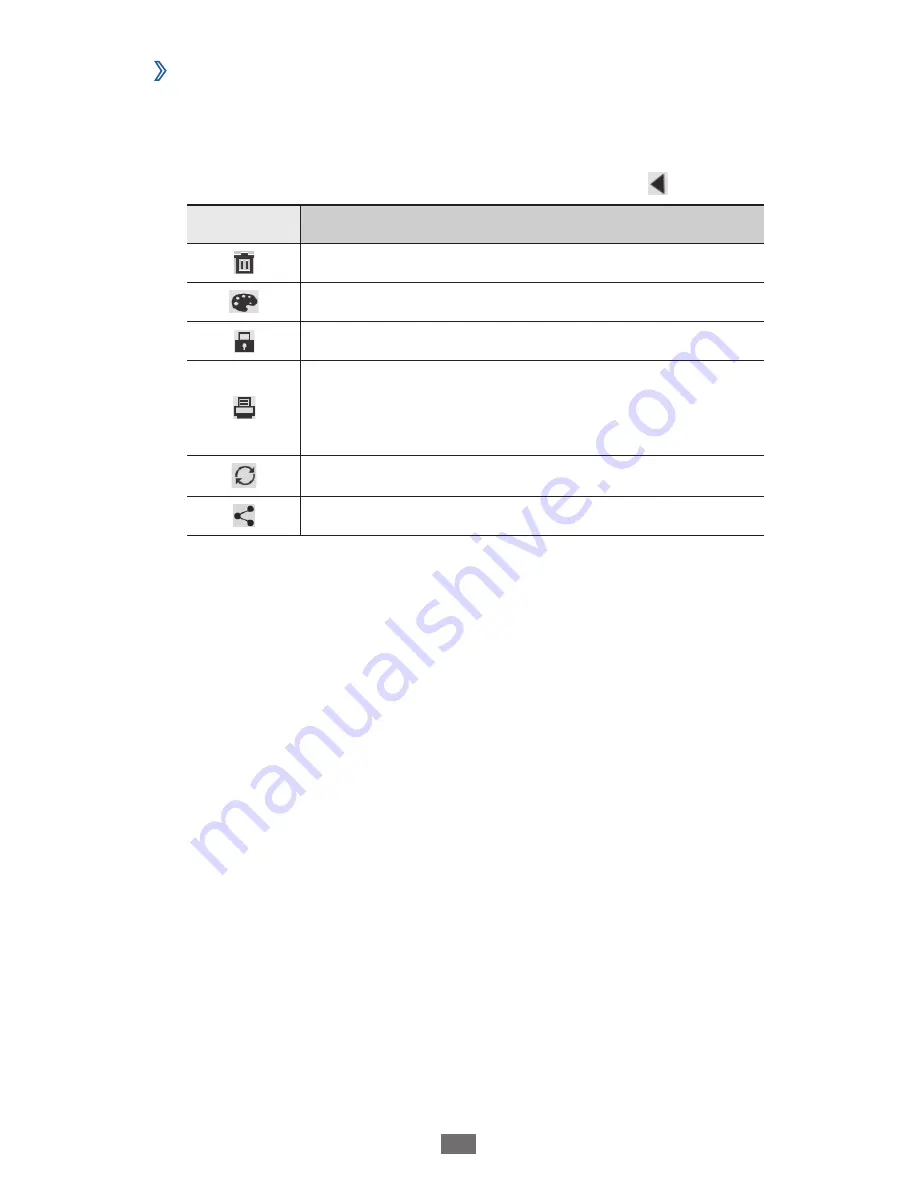
Personal information
78
›
View memos
1
Open the application list and select
Memo
.
2
Select a memo to view its details.
To use additional features with a memo, select .
Tool
Function
Delete the memo.
Change the background color of the memo.
Lock the memo.
Print the memo using a WLAN or USB
connection. Your device is compatible only
with some Samsung printers.
Upload your memo on community websites.
Send the memo to others.






























