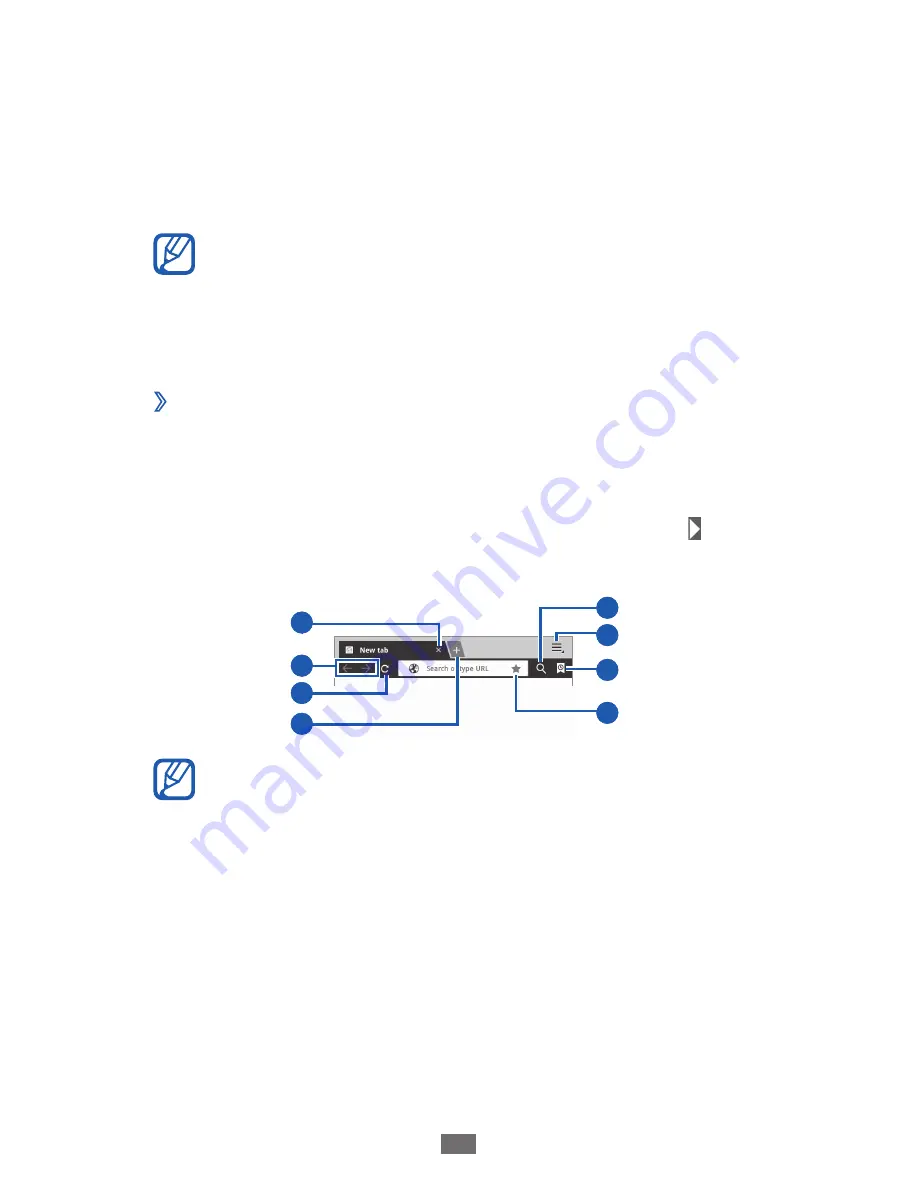
Web
37
Web
Browser
Learn to access and bookmark your favourite web pages.
●
The web browser menu may be labeled differently
depending on your region or service provider.
●
Available icons may vary depending on your region or
service provider.
›
Browse web pages
1
Open the application list and select
Browser
to launch
your homepage.
To access a specific web page, select the URL input field,
enter the web address of the web page, and select .
2
Navigate web pages with the following keys:
3
4
1
2
7
5
6
8
The above screen may differ depending on your region
or service provider.






























