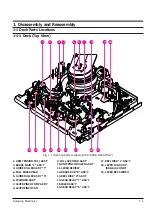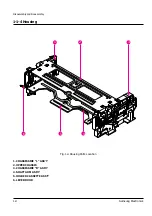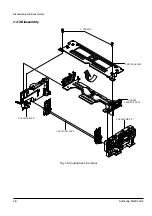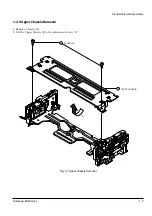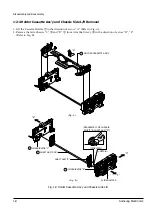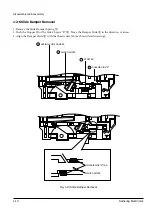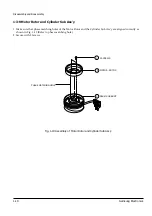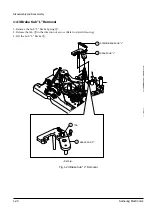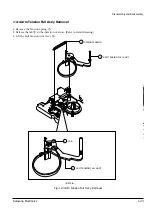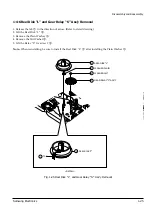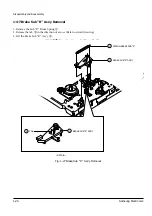Отзывы:
Нет отзывов
Похожие инструкции для DX7-A

SY3281
Бренд: Zenith Страницы: 44

CMC13005
Бренд: Curtis Mathes Страницы: 44

HR-V210EX
Бренд: JVC Страницы: 20

HR-V205
Бренд: JVC Страницы: 16

HR-V200E
Бренд: JVC Страницы: 16

HR-S9911U - S-VHS Hi-Fi Stereo VCR
Бренд: JVC Страницы: 32

SR-9168U
Бренд: JVC Страницы: 54

HR-V205EK
Бренд: JVC Страницы: 52

HR-VP636U
Бренд: JVC Страницы: 60

HR-S9500E
Бренд: JVC Страницы: 76

HR-S9700EK
Бренд: JVC Страницы: 84

HR-S9400U
Бренд: JVC Страницы: 76

HR-S9600EU
Бренд: JVC Страницы: 76

HR-S9600EK
Бренд: JVC Страницы: 76

HR-S9700EK
Бренд: JVC Страницы: 87

HR-S9850EU
Бренд: JVC Страницы: 88

HR-S9700EU
Бренд: JVC Страницы: 88

HR-S9850EK
Бренд: JVC Страницы: 90