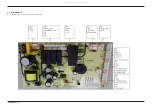■ Checkpoints after service request
1. Check the safety device
Check the operation of the door lock switch. Make sure that it is locked while the dishwasher is running and that the dishwasher stops running when the door is unlocked.
2. Use authentic Samsung replacement parts only
If any part is not authenticated, replace it with an authentic Samsung replacement part.
3. Handling wires
Check if any wires are loose or too tight, if they are connected correctly, if they are well bound with tape, and if they are properly clamped.
4. The state of screws and nuts
Check if the screws and nuts are fastened correctly.
Check whether they are fastened with the specified torque.
5. Remove foreign material
Check whether any foreign material such as soil, wire scraps and screws are in the dishwasher. (Check whether any foreign material is entering through the sump into the disposer.)
6. Check for water leakage
Check whether there is water leakage from the hose connector, door, case sump (drain motor, circulation motor, heater, thermistor, turbidity sensor, distributor motor), and the water
supply/drain hoses.
7. Check the power cable
Check if there is any damage to the power cable or power outlet. Check that the voltages are correct.
8. Check leveling
Check to make sure the dishwasher is level.
9. Check the installation location
Check whether the installation location is flat and stable.
Troubleshooting_33
All manuals and user guides at all-guides.com