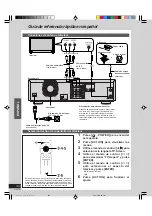92
DVD-R3000
Initial settings
Changing the unit’s settings
@
Use the joystick [
▲
,
▼
] to select
the channel corresponding to the
caption and then move the joystick
[
œ
].
●
Channels are not displayed if they do not contain a sta-
tion or if captions have been added manually.
Repeat steps
!
and
@
as necessary.
5
If you selected “Manual Channel Caption"
Caption”]
!
Use the joystick [
▲
,
▼
] to select
the channel and then move the
joystick [
].
●
Channels are not displayed if they do not contain a sta-
tion or if preset captions have been added.
@
Use the joystick [
▲
,
▼
] to select
the first character and then move
the joystick [
].
You can choose from the following characters:
A–Z, 0–9, -, &, !, /, (space)
Repeat this step to enter the other characters.
#
Press [
œ
] to return to the Channel
Number column when you are
finished.
Repeat steps
!
,
@
, and
#
as necessary.
6
Press [ENTER].
The screen shown in step 4 reappears.
For your reference
In step 5-
!
, the screen scrolls a page at a time if you hold the joy-
stick up or down before pressing [ENTER].
Set Up
Antenna System
Auto Channel Setting
Preset Caption
Manual Caption
VCR Plus Setting
TV
ACTION
Preset Caption
CTV
WB
Caption
Channel Number
---
---
DSC
---
GL08
---
TSN
---
RETURN
ENTER
SELECT
Set Up
Antenna System
Auto Channel Setting
Preset Caption
Manual Caption
VCR Plus Setting
TV
ACTION
Manual Caption
Channel Number
Caption
8
10
12
124
- - - -
- - - -
- - - -
- - - -
RETURN
ENTER
SELECT
Set Up
Antenna System
Auto Channel Setting
Preset Caption
Manual Caption
VCR Plus Setting
TV
ACTION
Manual Caption
Channel Number
Caption
10
12
23
8
RETURN
ENTER
SELECT
A A A
A
- - - -
- - - -
- - - -
rqt6035_p090-099.p65
02.2.26, 6:9 PM
92