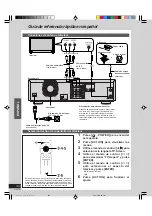89
DVD-R3000
Initial settings
Changing the unit’s settings
Preparation
Switch [DVD, TV] to “DVD”.
Channel Settings
Antenna System
The following settings must be reset when you change the antenna
system.
VCR Plus+ guide channel settings (
➡
page 19)
Auto channel setting (
➡
page 90)
Channel captions (
➡
page 91)
1
Press [ACTION].
The ACTION screen appears.
2
Use the joystick [
œ
,
] to select the
Set Up tab.
3
Use the joystick [
▲
,
▼
] to select
“Channel Settings” and press
[ENTER].
4
Use the joystick [
▲
,
▼
] to select
“Antenna System” and press
[ENTER].
5
Use the joystick [
▲
,
▼
] to select “TV”
or “CATV” and press [ENTER].
TV:
TV broadcast (2CH–69CH)
CATV: CATV broadcast (1CH–125CH)
The screen shown in step 4 reappears.
Antenna System
Auto Channel Setting
Preset Channel Caption
Channel Caption
Manual Channel Caption
VCR Plus+ CH Setting
CATV
ACTION
Channel Settings
SELECT
ENTER RETURN
Set Up
SELECT
Off Timer
Remote Control Code
Clock Settings
Channel Settings
Re-initialize Setting
6 hr
Set Code 1
ACTION
ENTER RETURN
TAB
TOP
Set Up
SELECT
Off Timer
Remote Control Code
Clock Setting
Channel Setting
Re-initialize Setting
6 hr
Set Code 1
ACTION
ENTER RETURN
Antenna System
TV
CATV
rqt6035_p080-089.P65
02.2.26, 6:7 PM
89