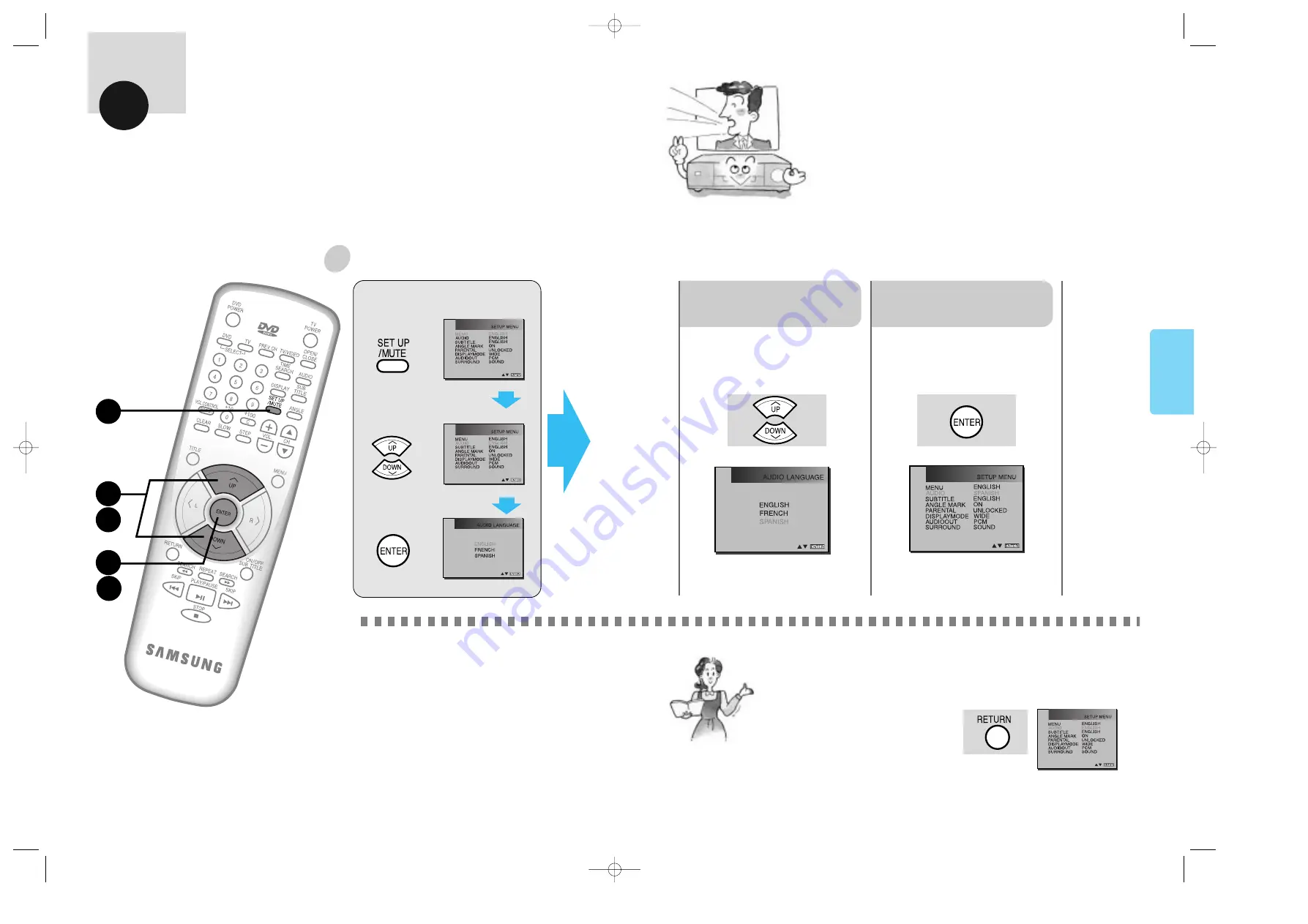
53
DVD
SET-UP
How to set up the Audio
Language
If you set up the audio language in advance, you can watch movies
with pre-selected audio. You don't need to set up audio every time
you watch a movie.
DVD
1
Press the SET UP/MUTE
Button when in Stop mode.
2
Press the UP or DOWN
Button to select Audio.
3
Press the ENTER
Button.
4
Press the UP or DOWN
Button to select ‘SPANISH’.
5
Press the ENTER Button.
•
SPANISH is selected and the
screen returns to SETUP MENU.
Press SETUP Button
when done.
How to return to menu
screen during set up.
Press RETURN Button.
For instance, setting up in SPANISH.
Ex)
54
•
If the selected audio language is not
recorded on the disc, the original
pre-recorded audio language is
selected.
Note
LAST MEMOR
Y
1
2
3
4
5
927/SEA-47~56-U 4/1/8 7:02 PM Page 4






























