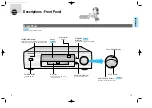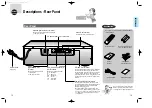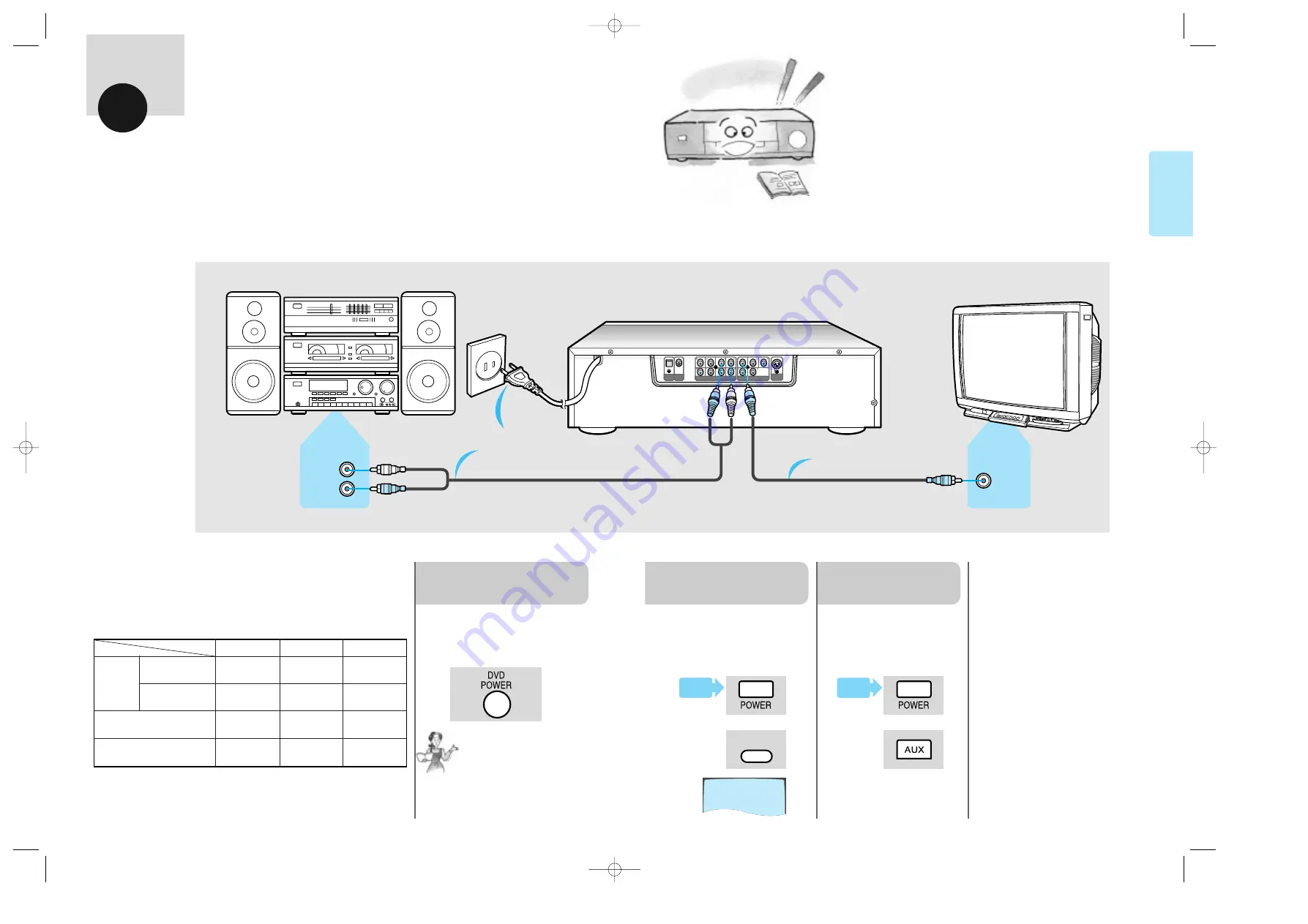
S-VIDEO
OUT
DIGITAL
AUDIOOUT
OPTICAL
DIGITAL
AUDIOOUT
ANALOG AUDIO OUT
COMPONENT VIDEO OUT
VIDEO OUT
T
CD/DVD or
AUX IN
VIDEO IN
(L)
(R)
TV/VIDEO
22
21
BEFORE
USAGE
Preparation before usage
Connection to TV
Connection to
AC outlet
Connect TV & Audio to the unit as
shown in picture above.
Refer to pages 23-30 for more detailed
connections(including AC-3).
For better performance be sure to read the following carefully.
1
DVD Power On
Press power button.
•
Power is turned on while
Power/STANDBY indicator
light goes out.
3
Audio Power On &
Input Selection
Press audio power button &
select desired input.
•
Example: CD, DVD or AUX.
2
TV Power On &
Selection
TV
AUDIO
VIDEO
Press TV power button &
TV/VIDEO Selector and select
Video function.
•
AUTO POWER OFF FUNCTION
This unit has an Automatic
power off feature. If the unit is
left 30 minutes in stop mode
without any button being
pressed, the power will auto-
matically shut off.
Note
DVD-907 Audio Output Specifications
For DVDs, Sound having 96KHz Sampling is not output from the Optical
Digital Output and Digital Audio Output connector.
DVD
VIDEO-CD
CD
Analog
Audio Out
2 Channel
(R1,L1)
48/96KHz
sampling
44.1KHz
sampling
44.1KHz
sampling
44.1KHz
sampling
44.1KHz
sampling
44.1KHz
sampling
44.1KHz
sampling
_
_
48KHz
sampling
48KHz
sampling
48KHz
sampling
5.1Channel
(R/R,R/LC/T,S/W,F/R,F/L)
Digital Audio Out
DISC
OUTPUT
Optical Digital Audio Out
BEFORE USAGE
Connection to Audio
•
Connections differ
depending on the Amplifier.
927/SEA-19~32-U 4/1/8 6:56 PM Page 2