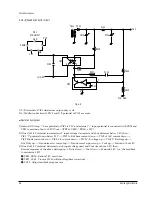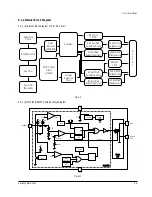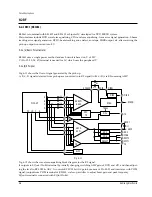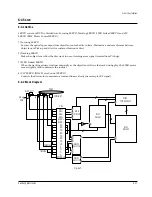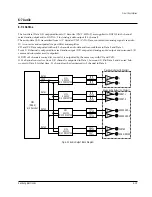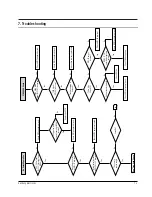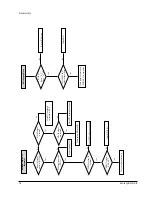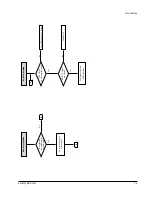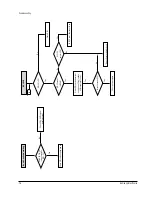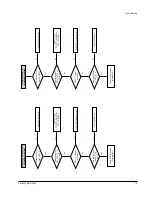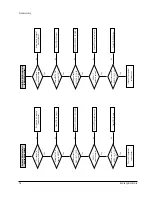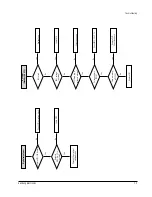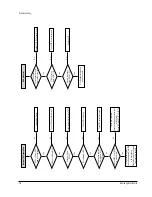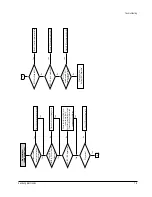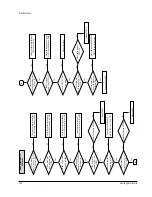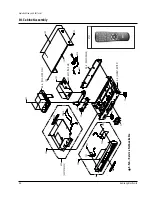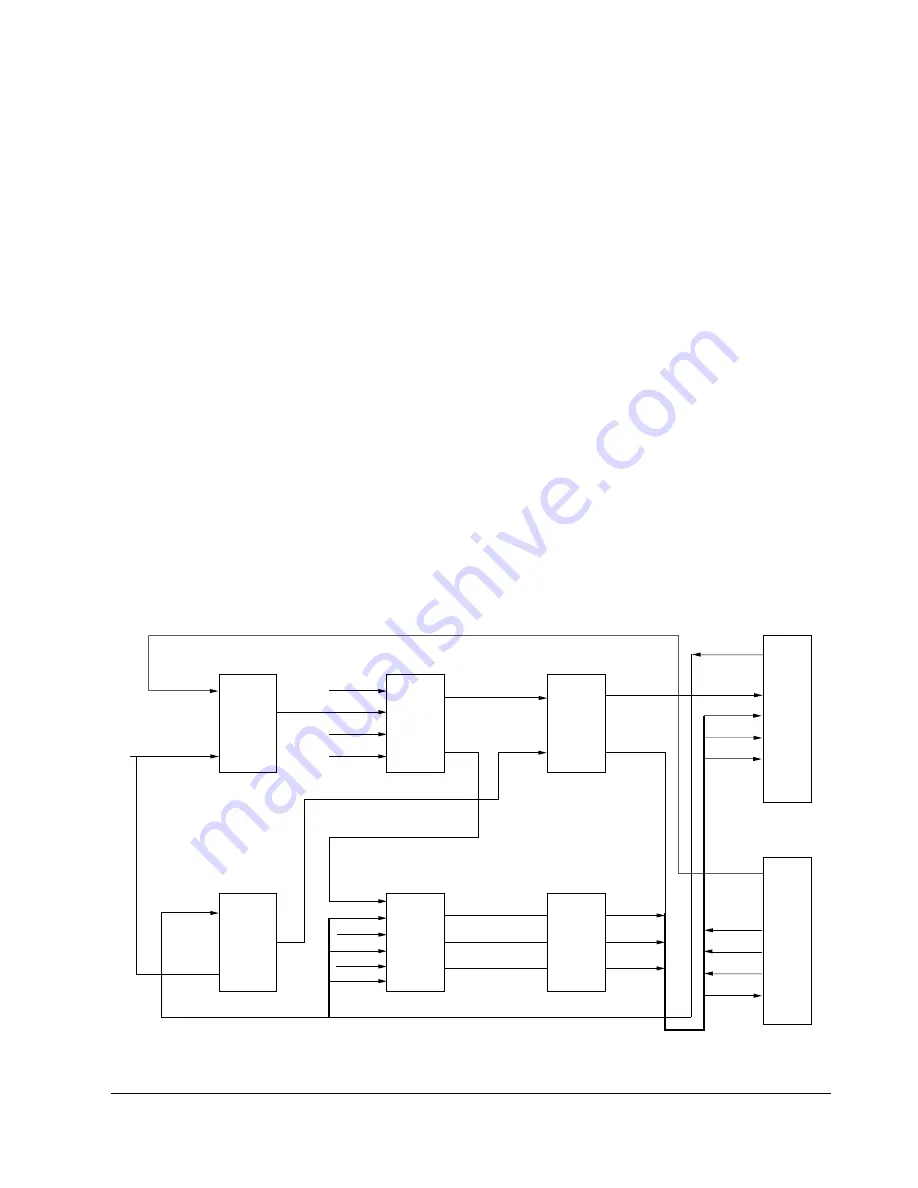
Circuit Descriptions
6-18
Samsung Electronics
6-6-4 Scart Jack Output
The AV1 of scart jacks is used for connecting a TV or other display devices and the AV2 for a VCR or other players.
When the DVD player is turned on, the RGB, CVBS, or S-VIDEO is outputted to AV1 and CVBS to AV2. When the
player is turned off, CVBS signal of the TV is inputted and CVBS or RGB of a VCR inputted via AV2 is outputted.
In case of AV2, the reverse signal flow to that.
Switching of power on/off is controlled by SCIC1, SCIC2, and SCIC5.
The control signal (Pin 9,10,11) of SCIC1 and SCIC2 is outputted from PIN100 of FIC1 and connected to the sig-
nal(Pin 4) inverted by FIC3.
The control signal(Pin 9,10,11) of SCIC5 is also outputted from Pin100 of FIC1 and inverted again by SCQ8.
According to the characteristics that SCART Jack is supplied same pins for the output of CVBS signal and Y signal
and for the R signal and C signal, SCIC3 lets the user select two signals in setup menu.
This control signal (Pin 9,10,11) of the switch is outputted from Pin 92 of FIC1.
The signal selected by switch is amplified by SIC4 and SIC6 and outputted through the SCART jack.
The scart jack has the function select signal (Pin 8 of AV1) that the TV can select automatically RF and the external
video signal.
SCQ1 to SCQ7 are the circuit to point, FIC1 (Pin100, 94) controls. When the TV aspect ratio is 4/3 or 16/9, it is out-
putted 4.5 ~ 7V or 9.5 ~ 12V each. But, when the DVD video source is 16/9 and 16/9 wide is selected in setup
menu, 4.5 ~ 7V is outputted. Otherwise, 9.5 ~ 12V is outputted.
When the player is turned off, the TV works with function selection by output signal of VCR in relation of SCQ9
and SCQ10.
RGB control signal (Pin 16 of AV1) is outputted that the TV can select between RGB and CVBS.
SCQ11 ~ SCQ14 and SCQ17 are for RGB control and controlled by FIC1 (Pin91).
When the player is turned off, receives VCR input (Pin 37 of AV2) and buffers in this circuit and then outputs to
Pin 16 of AV1.
SIC2
(14053)
Switch
SIC1
(14053)
Switch
SIC3
(14053)
Switch
SIC5
(14053)
Switch
SIC4
(NJM2267)
Amplifier
SIC6
(BA7660)
Amplifier
AV1
TV
AV2
VCR
Y_S
C_S
R_S
R_VCR_IN
G_VCR_IN
B_VCR_IN
CVBS_VCR_OUT
R_TV_OUT
G_TV_OUT
B_TV_OUT
CVBS/Y_VCR_OUT
CVBS_TV_IN
R_VCR_IN
G_S
G_VCR_IN
B_S
B_VCR_IN
CVBS_VCR_IN
CVBS_S
CVBS_TV_IN
R/C_TV_OUT
G_TV_OUT
B_TV_OUT
CVBS_VCR_OUT
Fig. 6-23
Содержание DVD-739
Страница 23: ...Reference Information 2 16 Samsung Electronics MEMO ...
Страница 25: ...Product Specification 3 2 Samsung Electronics MEMO ...
Страница 29: ...Operating Instructions 4 4 Samsung Electronics MEMO ...
Страница 72: ...Samsung Electronics 8 1 8 Exploded View and Parts List 8 1 Cabinet Assembly 8 2 Deck Assembly Page 8 2 8 4 ...
Страница 77: ...Exploded Views and Parts List 8 6 Samsung Electronics MEMO ...
Страница 87: ...Block Diagrams 10 2 Samsung Electronics MEMO ...
Страница 89: ...PCB Diagrams 11 2 Samsung Electronics 11 1 Main COMPONENT SIDE SOLDER SIDE ...
Страница 90: ...PCB Diagrams Samsung Electronics 11 3 11 2 Jack ...
Страница 91: ...PCB Diagrams 11 4 Samsung Electronics 11 5 Deck 11 4 Play 11 3 Power ...
Страница 92: ...Samsung Electronics 12 1 12 Wiring Diagram JACK PCB MAIN PCB DECK PCB PLAY PCB POWER PCB ...
Страница 93: ...Wiring Diagram 12 2 Samsung Electronics MEMO ...
Страница 95: ...Schematic Diagrams 13 2 Samsung Electronics 13 1 S M P S ...
Страница 96: ...Schematic Diagrams Samsung Electronics 13 3 13 2 Main Power Supply ...
Страница 97: ...Schematic Diagrams 13 4 Samsung Electronics 13 3 Main Micom ...
Страница 98: ...Schematic Diagrams Samsung Electronics 13 5 13 4 Servo ...
Страница 99: ...Schematic Diagrams 13 6 Samsung Electronics 13 5 Video Y Output C Output CVBS Output ...
Страница 100: ...Schematic Diagrams Samsung Electronics 13 7 13 6 Audio ...
Страница 101: ...Schematic Diagrams 13 8 Samsung Electronics KCN1 KCN2 13 7 5 1 Channel Audio DVD 929K Only ...
Страница 102: ...Schematic Diagrams Samsung Electronics 13 9 13 8 RF ...
Страница 103: ...Schematic Diagrams 13 10 Samsung Electronics 13 9 ZiVA ...
Страница 104: ...Schematic Diagrams Samsung Electronics 13 11 13 10 DSP ...
Страница 105: ...Schematic Diagrams 13 12 Samsung Electronics CN18 TO KARAOKE KCN3 CN15 TO KEY CON21 13 11 Front Micom VFD Display ...
Страница 107: ...Schematic Diagrams 13 14 Samsung Electronics 13 13 Mute ...
Страница 108: ...Schematic Diagrams Samsung Electronics 13 15 13 14 Karaoke Power ...
Страница 109: ...Schematic Diagrams 13 16 Samsung Electronics 13 15 Play ...
Страница 110: ...Schematic Diagrams Samsung Electronics 13 17 13 16 Deck ...
Страница 111: ...Schematic Diagrams 13 18 Samsung Electronics 13 17 Remote Control ...