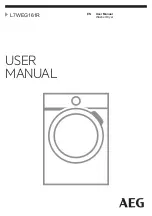Troubleshooting _ 25
■
Feature panel
• Clean with a soft, damp cloth. Do not use abrasive substances.
• Do not spray liquid cleaning agents directly on the display of the dryer.
• Some laundry pre-treatment soil and stain removers may damage the feature panel.
• When using liquid cleaning agents, apply them to the cleaning cloth. Do not apply them directly to the dryer.
Wipe up any spills or overspray immediately.
■
Tumble
• Clean with a soft, damp cloth. Do not use abrasive substances.
• Remove any stains from the tumbler with an all-purpose cleaner.
• Tumble old towels or rags to remove any remaining stains or cleaning substances.
Stains may still be visible, but will not affect subsequent loads.
■
Powder Coat Tumbler
• To clean the powder coat tumbler, use a damp cloth with a mild, non-abrasive cleaner suitable for easily marred
surfaces. Remove cleaner residue and dry with a clean cloth.
■
Dryer Exterior
• Clean with a soft, damp cloth. Do not use abrasive substances.
• Clean with a soft, damp cloth. Do not use abrasive substances.
• Protect the surface from sharp objects.
• Do not place any heavy or sharp objects or a detergent container on the dryer. They can scratch or damage the
top cover of the dryer.
• The dryer has a high-gloss finish on the entire surface. Be careful not to scratch or damage the surface.
■
Exhaust System
• Clean with a soft, damp cloth. Do not use abrasive substances.
• Check and clean the exhaust system on a yearly or regular basis to maintain optimum performance.
• The external exhaust hood must be cleaned more frequently to ensure proper air flow.
4-3. CLEANING