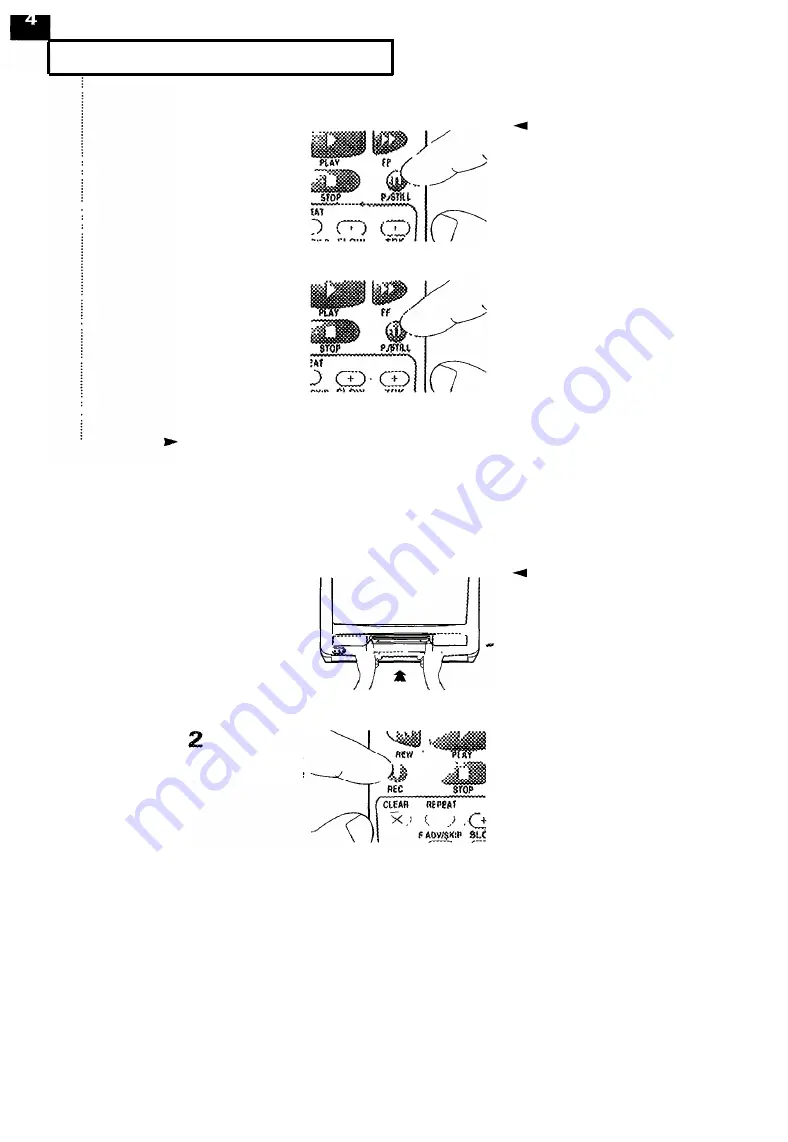
VCR O
PERATION
2
Press
P./STILL
to tem-
porarily stop recording
3
To resume recording,
press
P./STlLL
again.
After five minutes in the pause
mode, the TV/VCR automatically
stops the tape and switches to TV
mode to protect the video heads
from excessive wear If this happens,
press REC to resume recording
U s i n g A d v a n c e d R e c o r d i n g F e a t u r e s
Using One-Touch Recording
One-touch recording (OTR) lets you record television programs with the touch of a
button. You can even program the length of time (up to four hours) that you want to
record.
1
lnsert a video cassette
tape,
S
et the tape speed,
and select the channel
you want to record.
For information, see “Recording
Programs As You Watch” on page 4.6.
The TV/VCR won’t record on a video
cassette tape if the record safety tab
on the tape has been removed. For
information on the record safety tab,
see page A.2.
Press the
REC
button on
the remote control three
times.
4.8
C
H A P T E R
F
O U R
V C R O
P E R A T I O N
Содержание CXD1334
Страница 1: ...Owner s Instructions Printed in Mexico L5000 0118 ...
Страница 38: ...special features C h a p t e r F i v e ...
Страница 52: ...A p p e n d i x ...
Страница 56: ...I n d e x ...
Страница 60: ...memo ...
Страница 61: ...memo ...
Страница 62: ...memo ...
Страница 63: ......
Страница 64: ......






























