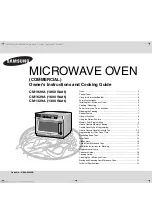EN
5
Installing Your Microwave Oven
This microwave oven can be placed almost anywhere (kitchen work
surface or shelf, movable trolley, table).
1.
Install the oven on a flat, level, stable surface. Make sure there is adequate
ventilation for your oven by leaving at least 10cm(four inches) of space
behind, on the sides of the oven and 20cm(eight inches) of above.
(For stacking see page 17.)
2.
Never block the air vents as the oven may overheat and automatically switch itself
off. It will remain inoperable until it has cooled sufficiently.
3.
Remove all packing materials inside the oven.
4.
For your personal safety, plug the cable into a 3-pin, 230 Volt, 50Hz, AC earthed
socket. If the power cable of this appliance is damaged, it must be replaced by the
manufacturer or its service agent or a similarly qualified person in order to avoid a
hazard.
5.
This microwave oven has to be positioned so that plug is accessible.
Be sure to remove the protective film from outer case. The
protective film is on the outer case to prevent scratches. When
installing or before using, be sure to remove it.
Outdoor Use
This microwave oven is not designed for outdoor use.
You should use it indoors only.
During Air Cooling
Do not turn power off while the cooling fan is automatically air-cooling for 1min.
Recommendations
DO NOT install the microwave oven in hot or damp surroundings.
Example: Next to a traditional oven or radiator.
The power supply specifications of the oven must be respected and
any extension cable used must be of the same standard as the power
cable supplied with the oven.
Wipe the interior and the door seal with a damp cloth before using
your microwave oven for the first time.
Cooking / Reheating
One-stage cooking
This oven is preset at the factory for automatic operation.
Make sure the oven is plugged into a properly earthed electrical outlet
and “ON” appears in the display window.
Open the door(The oven lamp will be turned on.).
Put the food into a suitable container, place it in the centre of the oven
and then close the door securely (The oven lamp will go off.).
1.
Select the desired power level by pressing the
Power
Level Selector
pad.
Result :
The selected power level will be displayed in
the display window.
2.
Set the desired heating time by pressing the
NUMBER
pads.
Result :
The selected time is displayed in the display
window.
The maximum time according to each cooking
power level can be referred to in the title “Power
Levels ans Time Variations” on page 7. The
NUMBER
pads will not operate or respond when
you press a cooking time exceeding the
maximum value. It is not possible to set a cooking
time for longer than the maximum time allowed
on the chosen program. It is advisable to press
CANCEL
and to enter a new power level and
cooking time.
3.
Press
button:
Result :
The oven lamp and cooling fan will be turned
on. Heating will start.
The time on digital display will count down.
When all time is elapsed, the end of cycle Beep
Tone will sound 4 times and all heating will stop.
The oven lamp will go off. For 1 min, the display
shows ‘0‘ and the cooling fan will keep working in
order to cool down the interior parts.
During the time, the fan will not stop even when
you open the door. 1 min later it will stop. Food
may be removed from oven whilst the fan is still
running.
4.
Open the door and take the food out.
Close the door. The oven lamp will go off.
jtX`Y`hl|TWYZ[`iluUGGwG\GGm SGqG_SGYWW^GGYaZ[Gwt