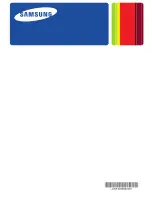Index
_ 59
Index
C
connect
network cable
32
F
features
supplied software
51
I
initial setting
35
install
imaging unit
16
,
21
optional high capacity feeder
12
optional tray
12
stand
12
toner cartridge
14
L
Linux
supplied softwares
51
system requirements
52
loading
paper in the standard tray
27
M
machine configuration
8
Macintosh
supplied softwares
51
system requirements
52
N
network
driver installation
Windows
53
P
placing a machine
11
spacing
11
R
rubber packing
13
S
scanner lock
13
service contact numbers
54
T
test
DADF skew
44
turn on
machine
33
U
Unix
system requirements
53
W
Windows
driver installation for network
connected
53
supplied software
51
system requiremnets
52
install_guide_english.book Page 59 Saturday, July 21, 2012 4:53 PM
Содержание CLX-9252 Series
Страница 1: ......
Страница 3: ...Copyright_ 2 ...
Страница 9: ...Setting up the hardware_ 8 Machine configuration ...
Страница 26: ...Setting up the hardware_ 25 9 Close the right door 10 Insert the waste toner container until it locks in place ...
Страница 51: ...Initial settings and testing of the machine_ 50 ...
Страница 59: ...Contact SAMSUNG worldwide_ 58 ...
Страница 61: ......