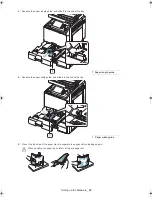Setting up the hardware
_ 19
•
Be careful not to scratch the surface of the imaging unit.
•
To prevent damage, do not expose the imaging unit to light for more than a few minutes. Cover it with a
piece of paper to protect it if necessary.
10.
Labels inside the machine identify each imaging unit’s position. Hold the handles on the new imaging unit, and push
the imaging unit until it locks into place.
11.
Close the inner cover.
install_guide_english.book Page 19 Saturday, July 21, 2012 4:53 PM
Содержание CLX-9252 Series
Страница 1: ......
Страница 3: ...Copyright_ 2 ...
Страница 9: ...Setting up the hardware_ 8 Machine configuration ...
Страница 26: ...Setting up the hardware_ 25 9 Close the right door 10 Insert the waste toner container until it locks in place ...
Страница 51: ...Initial settings and testing of the machine_ 50 ...
Страница 59: ...Contact SAMSUNG worldwide_ 58 ...
Страница 61: ......