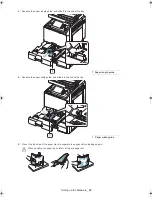Setting up the hardware
_ 26
11.
Close the front cover.
If the front cover is not completely closed, the machine will not operate.
Installing other options
This machine is a full-featured multi function printer that has been optimized to meet most of the users needs. Recognizing
that each user may have different requirements,
Samsung
makes many options available to enhance the machine’s
capabilities. Refer to Supplies and Accessories guide on the User’s Guide CD.
For details about how to install the options, refer to the each option’s installation guide.
install_guide_english.book Page 26 Saturday, July 21, 2012 4:53 PM
Содержание CLX-9252 Series
Страница 1: ......
Страница 3: ...Copyright_ 2 ...
Страница 9: ...Setting up the hardware_ 8 Machine configuration ...
Страница 26: ...Setting up the hardware_ 25 9 Close the right door 10 Insert the waste toner container until it locks in place ...
Страница 51: ...Initial settings and testing of the machine_ 50 ...
Страница 59: ...Contact SAMSUNG worldwide_ 58 ...
Страница 61: ......