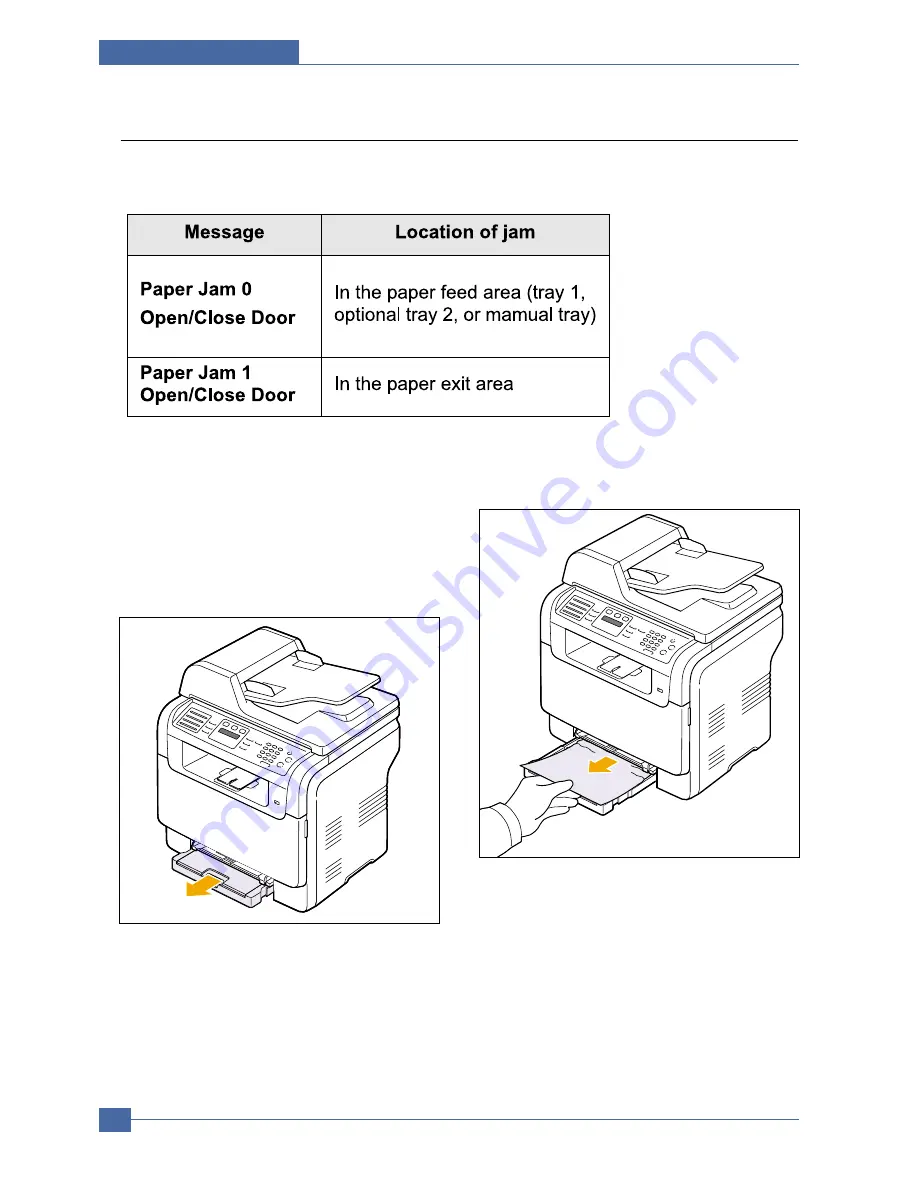
Samsung Electronics
Service Manual
Alignment and Adjustmens
6-6
6.3.2 Clearing paper jams
When a paper jam occurs, Paper Jam appears on the display. Refer to the table below to locate and clear
the paper jam.
6.3.2.1 In the tray 1
1. Open and close the front cover. The jammed
paper is automatically ejected from the
machine.
If the paper does not exit, go to the next step.
2. Pull the tray 1 open.
3. Remove the jammed paper by gently pulling it
straight out.
If the paper does not move when you pull, or if
you do not see the paper in this area, check the
paper exit area.
4. Insert the tray 1 into the machine until it snaps
into place. Printing automatically resumes.
Содержание CLX 3160FN - Color Laser - All-in-One
Страница 39: ...System Overview Samsung Electronics Service Manual 3 15 4 Bottom View of SMPS 3 Top View of SMPS ...
Страница 40: ...Samsung Electronics Service Manual System Overview 3 16 6 Bottom View of HVPS 5 Top View of HVPS ...
Страница 41: ...System Overview Samsung Electronics Service Manual 3 17 8 Bottom View of OPE 7 Top View of OPE ...
Страница 42: ...Samsung Electronics Service Manual System Overview 3 18 10 Bottom View of FAX 9 Top View of FAX ...
Страница 43: ...System Overview Samsung Electronics Service Manual 3 19 12 Bottom View of ADF 11 Top View of ADF ...
Страница 44: ...Samsung Electronics Service Manual System Overview 3 20 14 Bottom View of Joint B D 13 Top View of Joint B D ...
Страница 48: ...Samsung Electronics Service Manual System Overview 3 24 CHORUSm Internal Block Diagram ...
Страница 64: ...Samsung Electronics Service Manual S W Structure and Descriptions 4 6 4 8 Initailize Flow ...
Страница 65: ...S W Structure and Descriptions Samsung Electronics Service Manual 4 7 ...
Страница 92: ...Disassembly and Reassembly Samsung Electronics Service Manual 5 27 6 Pull the Feed Idle Shaft Feed Idle Shaft ...
Страница 123: ...Samsung Electronics Service Manual Alignment and Adjustmens 6 24 6 8 2 Setting up System in Tech Mode ...
Страница 153: ...Exploded Views Parts List Samsung Electronics Service Manual 8 3 8 2 Middle Cover 0 10 9 8 8 11 12 1 2 3 4 14 5 6 7 13 ...
Страница 154: ...Samsung Electronics Service Manual Exploded Views Parts List 8 4 8 3 Front Cover 0 2 1 ...
Страница 155: ...Exploded Views Parts List Samsung Electronics Service Manual 8 5 8 4 Right Cover 0 1 2 3 ...
Страница 156: ...Samsung Electronics Service Manual Exploded Views Parts List 8 6 8 5 Round Cover 0 1 2 ...
Страница 157: ...Exploded Views Parts List Samsung Electronics Service Manual 8 7 8 6 Rear Cover 0 2 7 1 5 4 9 9 8 3 6 8 10 ...
Страница 162: ...Samsung Electronics Service Manual Exploded Views Parts List 8 12 8 10 Scan Ass y 0 1 3 2 4 6 7 5 ...
Страница 170: ...Samsung Electronics Service Manual Exploded Views Parts List 8 20 8 16 LSU Cover 0 1 2 5 4 6 3 ...
Страница 172: ...Samsung Electronics Service Manual Exploded Views Parts List 8 22 8 18 OPC DEVE 3 0 2 11 5 14 12 13 15 10 9 2 6 16 ...
Страница 196: ...Block Diagram Service Manual 9 1 Samsung Electronics 9 9 9 Block Diagram ...
Страница 197: ...Connection Diagram Service Manual 10 1 Samsung Electronics 10 10 10 Connection Diagram ...
















































