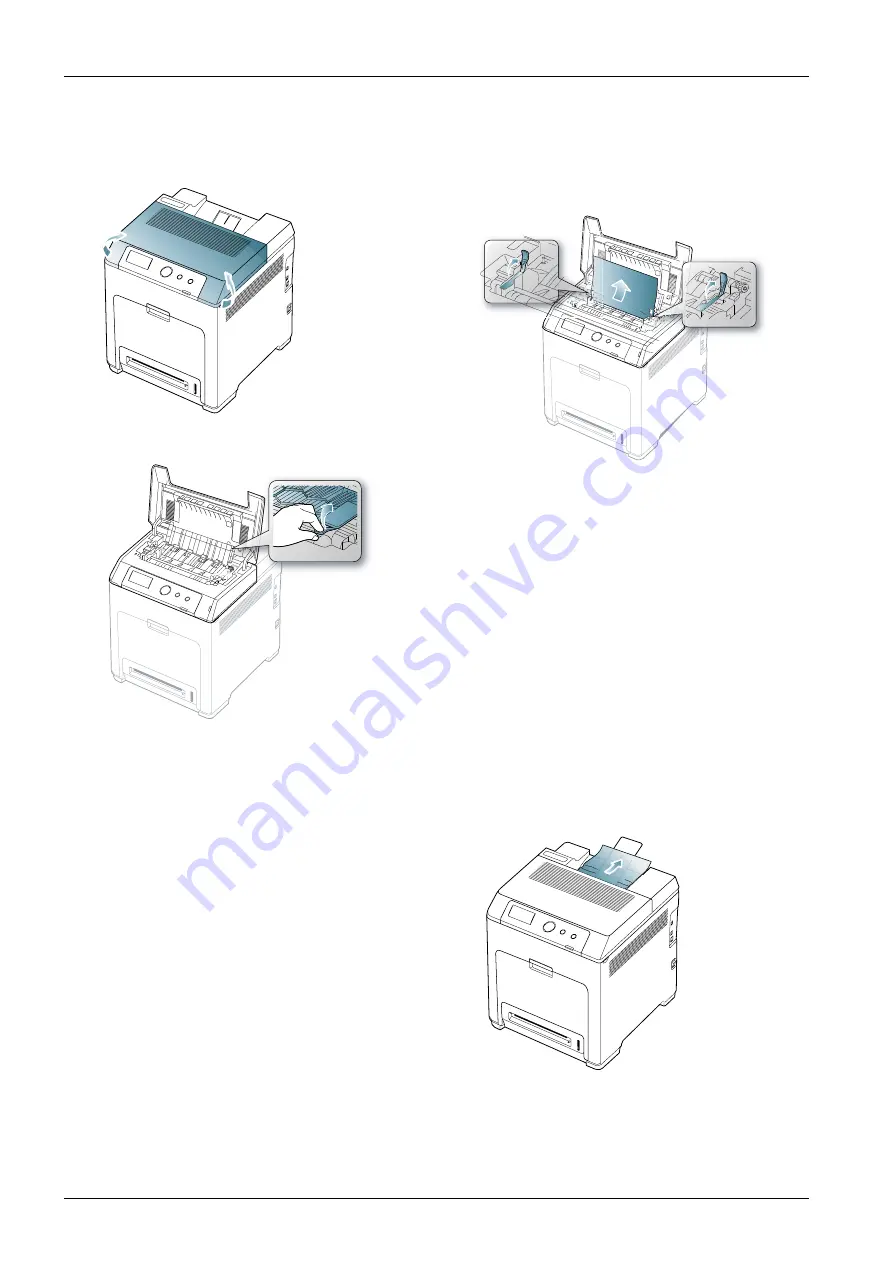
4. Alignment and Troubleshooting
In the fuser unit area
1) Open the top cover.
2) Open the inner cover using the handle.
3) Pull up the paper jam lever to remove pressure from
the Fuser Rollers and carefully take the jammed paper
out of the machine.
4) Press down the paper jam lever to reapply pressure to
the Fuser Rollers.
5) Close the inner cover.
6) After removing the jammed paper, check for paper
which may be jammed in other parts of the machine.
7) Close the top cover. Ensure that the cover is securely
closed.
In exit area
1) Open and close the front cover. The jammed paper is
automatically ejected from the machine.
2) Gently pull the paper out of the output tray.
If you do not see the jammed paper or if there is any
resistance when you pull, stop and see “In the fuser unit
area” section
3) Open and close the front cover to resume printing.
4-5
Copyright© 1995-2016 SAMSUNG. All rights reserved.






























