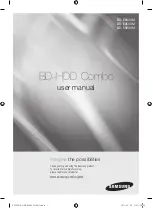Contents
|
6
English
Disc types and contents your product can play
Disc types your product cannot play
Available Recording Time for internal HDD
Logos of Discs the product can play
Connecting to a TV with an Audio/Video cables
Using an HDMI cable (not included) -
18
Using a Video and an Audio cable -
Connecting to an HDMI supported AV
Connecting to an AV receiver with
Connecting to a Stereo Amplifier with
Connecting to a Network Router
Buttons on the Remote Control used for the
Configuring Your Network Connection
Insert a Disc to the Disc tray
Insert a USB or Mobile Phone to the USB port
Accessing the AllShare Play Screen
Using the AllShare Play Function
To download the AllShare software
Playing content located in your PC on the BD-
Playing content located in your Mobile device on
Controlling with your mobile device
Buttons on the Remote Control used for Video
02230A-BD-E8900M-XU-ENG.indd 6
2012-05-02 오후 1:48:56