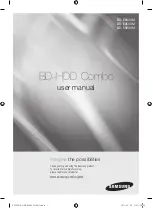Отзывы:
Нет отзывов
Похожие инструкции для BD-E8300M

XCH 6RF
Бренд: Jensen Страницы: 8

CD-26
Бренд: Jensen Страницы: 7

S5770
Бренд: Yamaha Страницы: 32

MX 868 FM
Бренд: Gogen Страницы: 40

MP122
Бренд: MPMan Страницы: 30

DMP-2000
Бренд: Daewoo Страницы: 16

DEC F62R
Бренд: August Страницы: 2

Zcd
Бренд: Parasound Страницы: 2

EventPlayer
Бренд: I.D. AL Страницы: 2

PMP 720
Бренд: Gogen Страницы: 32

R10581B
Бренд: NAD Страницы: 41

DT-HDMP-1
Бренд: Data-Tronix Страницы: 11

VF Series
Бренд: Panasonic Страницы: 2

SV-SW31VGC
Бренд: Panasonic Страницы: 5

SV-SW30VP
Бренд: Panasonic Страницы: 5

CQ-C5301N
Бренд: Panasonic Страницы: 2

CQ-HX1003W
Бренд: Panasonic Страницы: 8

SC-HC29
Бренд: Panasonic Страницы: 20