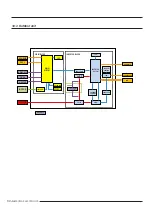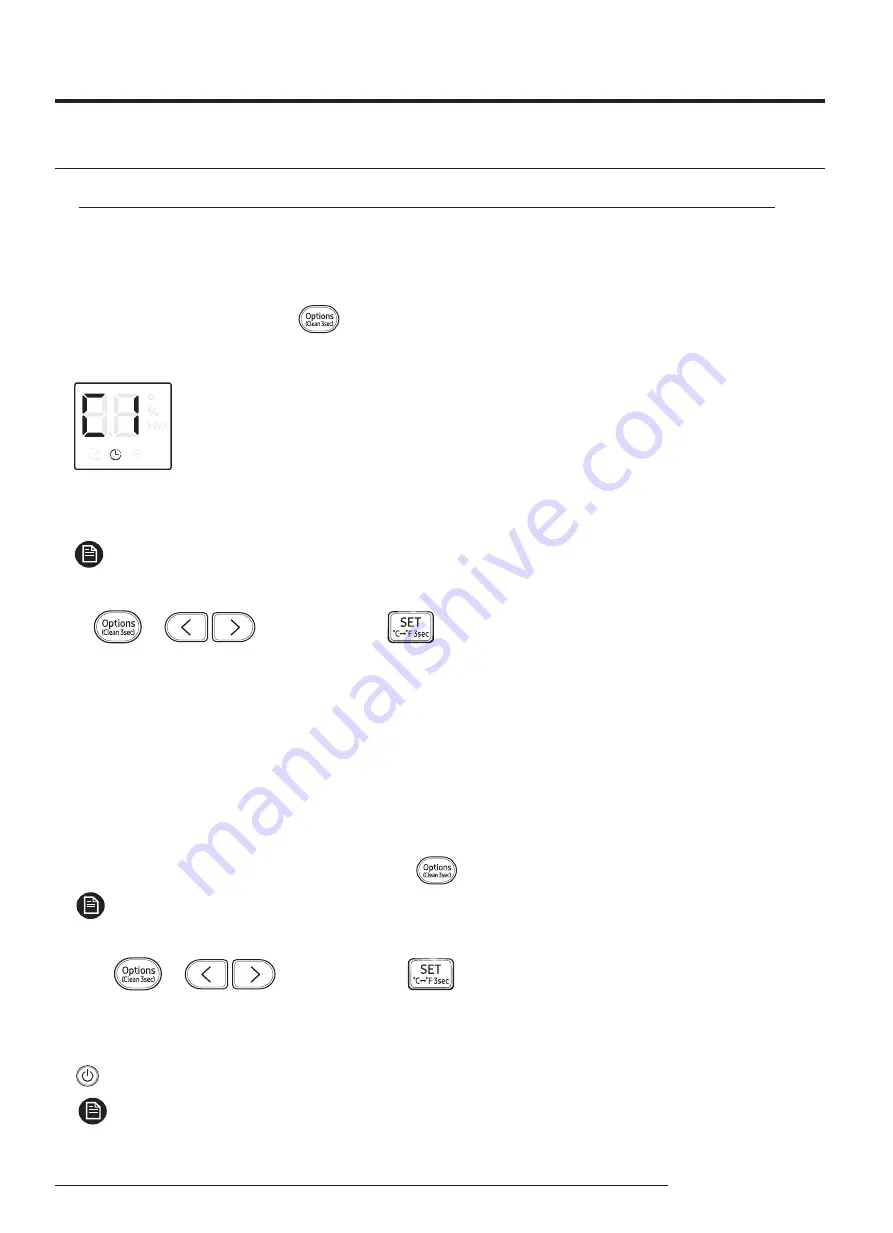
99
SAMSUNG ELECTRONICS
11-4 Cleaning /Filter Change
Auto clean function
Use the Auto clean function if the indoor unit produces odors.
Activating Auto clean
To activate Auto clean, press the
The indoor unit display shows:
(Options) button for at least 3
seconds.
If the air conditioner is off, Auto Clean starts immediately. If the air conditioner is running,
Auto Clean starts as soon as the air conditioner turns off.
NOTE
•
You can also activate Auto clean from the Options menu:
▶
▶
Select Clean.
▶
•
Auto clean runs for 10 minutes. The indoor unit display shows the cleaning progress from
1 % to 99 %.
•
If you start another function while Auto clean is progressing, Auto
clean pauses and will resume when
the other function stops.
•
When Auto clean completes, the air conditioner turns off.
Deactivating Auto clean
If Auto clean is activated, it starts immediately when the air conditioner turns off.
To deactivate Auto clean before it starts, press the
button for at least 3 seconds.
(Options)
NOTE
•
You can also deactivate Auto clean from the Options menu:
▶
▶
Select Clean.
▶
Canceling Auto clean
To cancel Auto clean while it is progressing, that is, while the cleaning progress is being shown, press the
(Power) button twice within 20 seconds.
NOTE
•
Canceling Auto clean does not deactivate it.
Содержание AR07TXCAAWKNEU
Страница 49: ...49 SAMSUNG ELECTRONICS 5 2 ASSY KIT CODE DB92 04839Q ...
Страница 50: ...50 SAMSUNG ELECTRONICS 5 3 ASSY KIT CODE DB92 04839Q ...
Страница 59: ...59 SAMSUNG ELECTRONICS 6 Wiring Diagram 6 1 Indoor Unit CODE DB68 08680A 01 ...
Страница 61: ...61 SAMSUNG ELECTRONICS 7 PCB Diagram 7 1 Indoor Main PCB DB92 04839A ...
Страница 62: ...62 SAMSUNG ELECTRONICS 7 2 Outdoor PCB DB92 04837A ...
Страница 63: ...63 SAMSUNG ELECTRONICS ...
Страница 67: ...67 SAMSUNG ELECTRONICS 8 5 DISPLAY PCB DB92 04833B ...