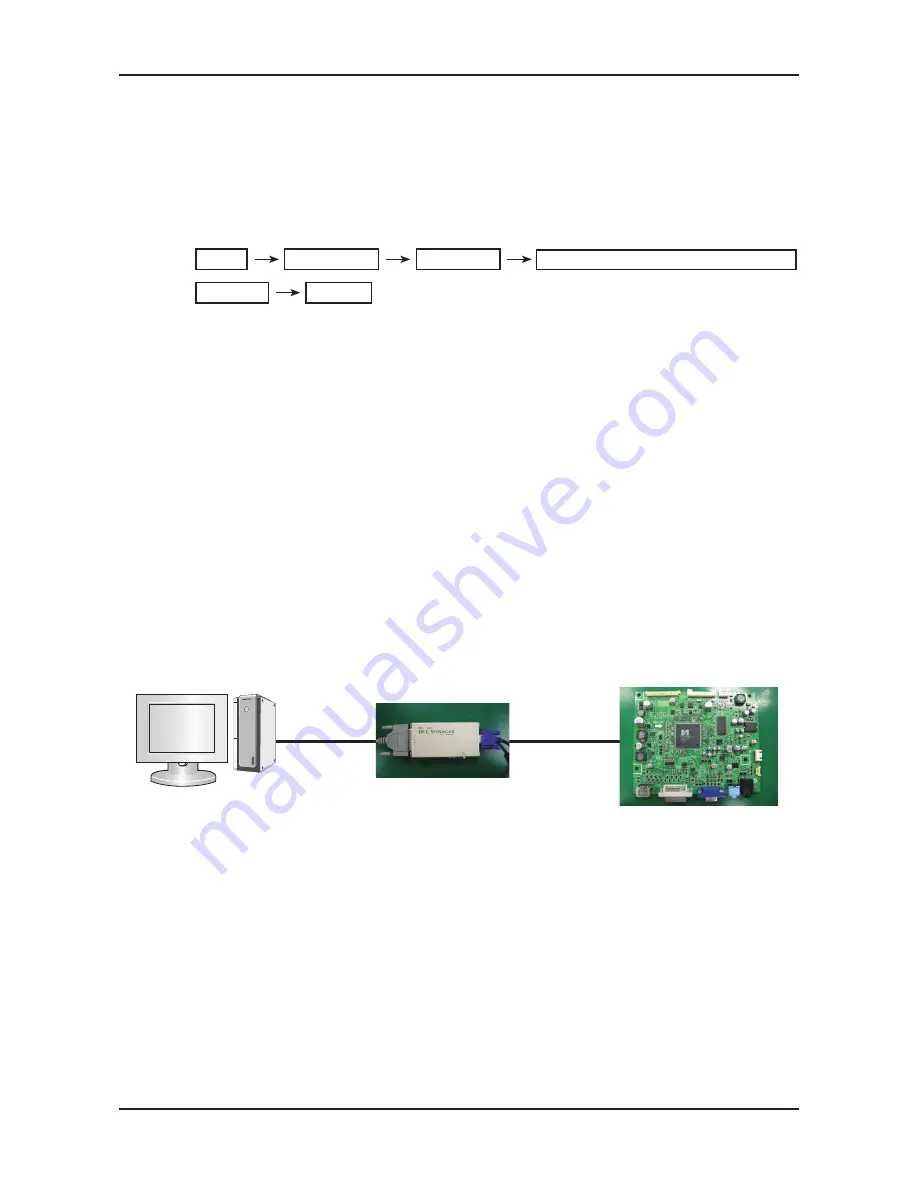
4-11
4. Troubleshooting
4-6. Adjustment
4-6-1. Service Adjustment Conditions
Precautions before a Service Adjustment.
1) Check whether the devices for the service adjustment are operating normally.
2) Secure a space that is sufficiently wide for disassembling the monitor.
3) Prepare a soft mat on which the monitor will be disassembled.
Entering Service Mode.
Entering:
Menu
Brightness 0
Contrast 0
Hold down the Enter button for five (5)
Exiting:
Power OFF
Power ON
Auto Color Adjustment
Use a 16 gray-scale or gray-black-mixed pattern for the video input.
1) For the OSD Language, select the language at the top..
2) Press and hold the OSD “(Enter/Source)” for 5 seconds.
4-6-2. Firmware Download
You have to complete the post-operation using a MICOM Jig (RS232 Jig) after replacing the Main Board.
You can update the Micom using a MICOM Jig (RS232 Jig).
Requirements
The following devices are required for adjusting the monitor
A Computer with Windows 95, 98, 2000, XP or NT.
MTI-2059 DDC Manager Jig
-RS232 Jig
Entering the Micom Code
You have to complete the operation using the DDC Manager after replacing the Main Board.
Connect devices as shown below.
You can update the Micom using the DDC Manager.
1.
2.
3.
-
-
-
-
-
-
-
Connect to the Parallel Board
DDC Manager
RS232 JIG
Connect to the Main Board (CN101)
Содержание 2493HM - SyncMaster - 24" LCD Monitor
Страница 23: ...5 16 5 Exploded View Part List Memo ...
Страница 27: ...1 4 1 Precautions Memo ...
Страница 31: ...2 4 2 Product specifications Memo ...
Страница 39: ...4 3 4 Troubleshooting 4 2 1 Circuit Diagram and Waveform for Power Failures ...
Страница 42: ...4 6 4 Troubleshooting ...
Страница 44: ...4 8 4 Troubleshooting 4 4 1 Circuit diagrams and waveforms DVI when a blank screen is displayed on the monitor ...
Страница 45: ...4 9 4 Troubleshooting ...
Страница 53: ...4 17 4 Troubleshooting 7 Enter the Monitor S N and press Enter Enter for Analog Digital and HDMI ...
Страница 54: ...4 18 4 Troubleshooting Memo ...
Страница 55: ...6 1 6 Wiring Diagram 6 Wiring Diagram 6 1 Wiring Diagram Main Board CN400 CN600 CN601 CN702 CN101 CN102 CN703 ...
Страница 56: ...6 2 6 Wiring Diagram 6 2 Wiring Diagram Main CN703 CN702 ...
Страница 57: ...6 3 6 Wiring Diagram 6 3 Wiring Diagram SMPS ...
Страница 58: ...6 4 6 Wiring Diagram 6 4 Wiring Diagram PANEL ...
Страница 60: ...6 6 6 Wiring Diagram Memo ...














































