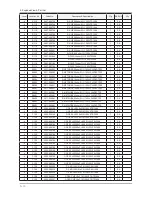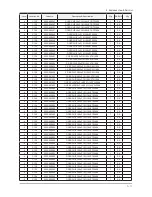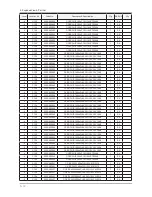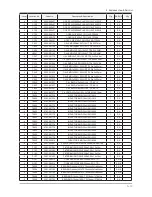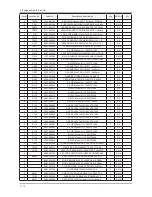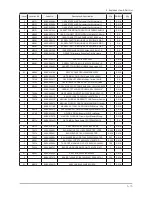3-4
3. Disassembly and Reassemble
Part
Description
Picture Description
Screws
Back Cover
12. Assemble the product in the reverse
order of the disassembly. When
closing the cover, close the lower side
of the cover first.
(Otherwise, the product may be damaged.)
Reassembly procedures are in the reverse order of disassembly procedures.
※
Содержание 2493HM - SyncMaster - 24" LCD Monitor
Страница 23: ...5 16 5 Exploded View Part List Memo ...
Страница 27: ...1 4 1 Precautions Memo ...
Страница 31: ...2 4 2 Product specifications Memo ...
Страница 39: ...4 3 4 Troubleshooting 4 2 1 Circuit Diagram and Waveform for Power Failures ...
Страница 42: ...4 6 4 Troubleshooting ...
Страница 44: ...4 8 4 Troubleshooting 4 4 1 Circuit diagrams and waveforms DVI when a blank screen is displayed on the monitor ...
Страница 45: ...4 9 4 Troubleshooting ...
Страница 53: ...4 17 4 Troubleshooting 7 Enter the Monitor S N and press Enter Enter for Analog Digital and HDMI ...
Страница 54: ...4 18 4 Troubleshooting Memo ...
Страница 55: ...6 1 6 Wiring Diagram 6 Wiring Diagram 6 1 Wiring Diagram Main Board CN400 CN600 CN601 CN702 CN101 CN102 CN703 ...
Страница 56: ...6 2 6 Wiring Diagram 6 2 Wiring Diagram Main CN703 CN702 ...
Страница 57: ...6 3 6 Wiring Diagram 6 3 Wiring Diagram SMPS ...
Страница 58: ...6 4 6 Wiring Diagram 6 4 Wiring Diagram PANEL ...
Страница 60: ...6 6 6 Wiring Diagram Memo ...