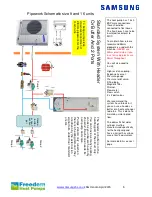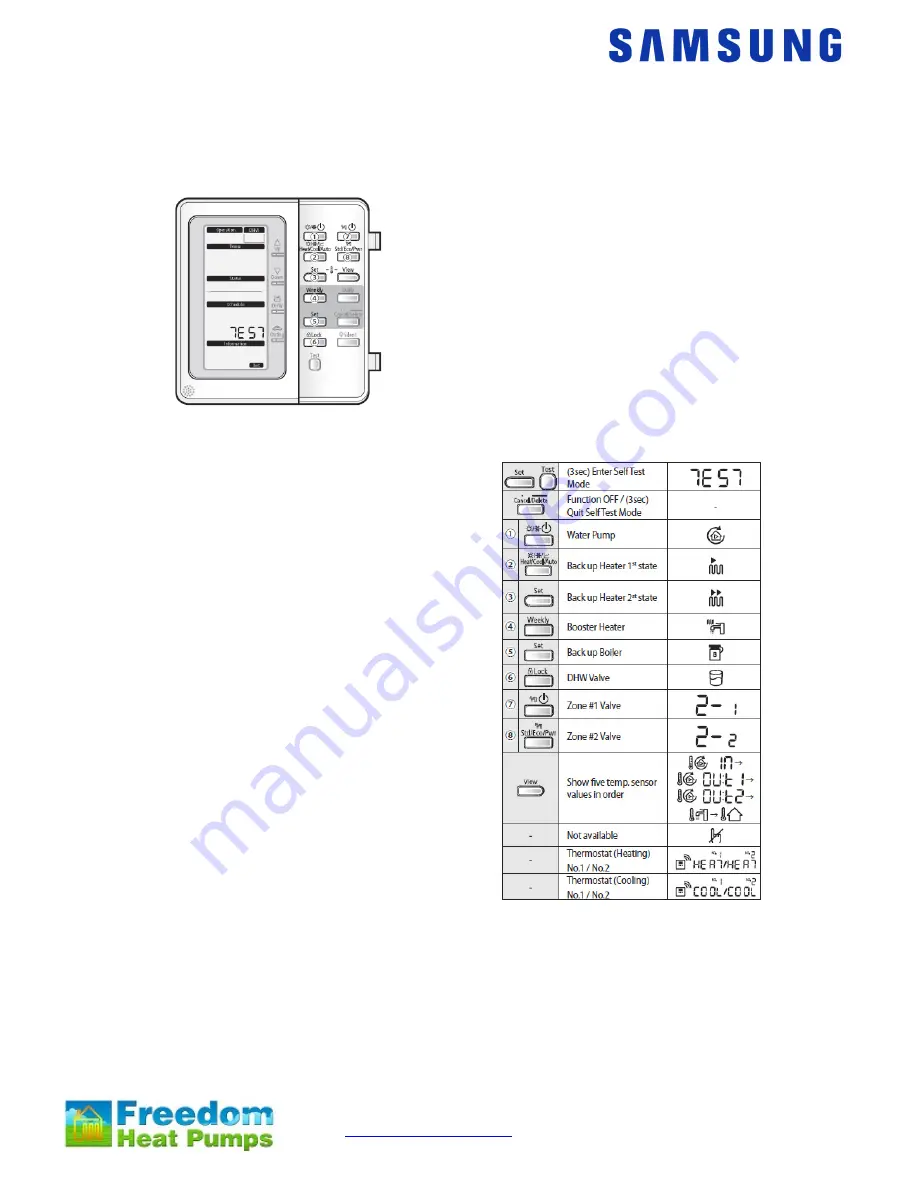
www.samsungehs.co.uk
©G Hendra April 2015
14
Electrically testing the unit:
It is possible to test each component one after another using a service function. You can use
this to make sure you have wired everything correctly.
To access service mode press
blue
set
button
and
test
button together for 6 seconds.
The controller will display TEST. Immediately press the
top left button to turn the pump on and leave it running
while in test mode to avoid a fault.
Press the
top left
button the unit will run the pump.
Press
weekly
to test the immersion heater in the hot
water cylinder.
The hot water valve should be closed, Press the
lock
button to make a coke can appear the HW valve should
move to open, press lock again to close it.
The Heating valve will be open, Press the
top right
button to close it. 2-1 will show on the screen, Press top right to open it again.
To test the external run signal or stat is connected
adjust temperature on stat up.
Heat1 will replace test on screen.
Using the
blue view
button you can see 5
temperature sensors, inlet and outlet to the heat
exchanger, the red sensor (where used), water
cylinder and sensor in the remote controller.
To exit service mode press and hold
cancel
delete
for 6 seconds