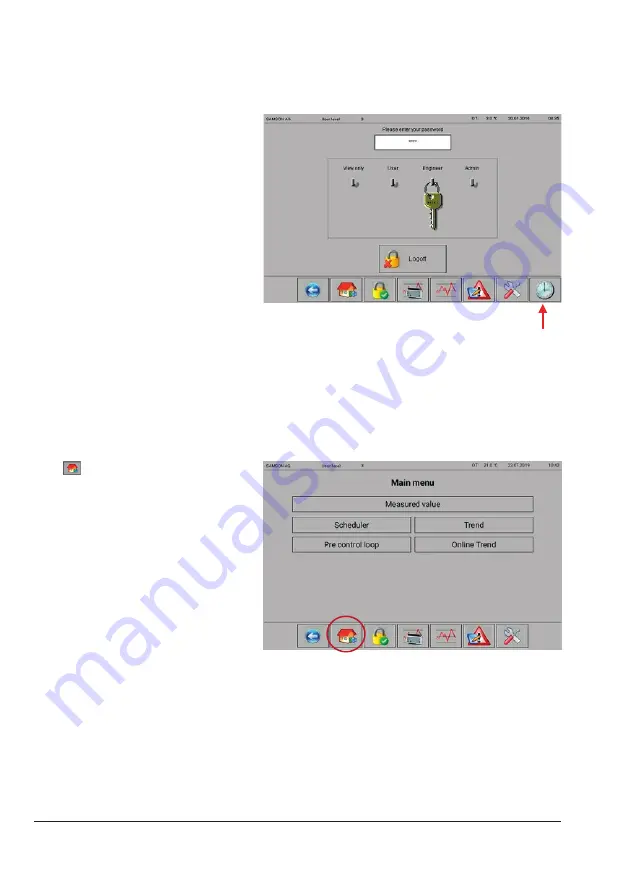
7-2
EB 6616-1/-2 EN
Operation
Start screen for a user assigned
user level 3 privileges
A button to configure the time and
date of the TROVIS
6610 CPU
Module appears on the right of the
toolbar for users assigned user
level 3 and 4 privileges. The
outdoor temperature (OT) reading
is optional depending on the plant
configuration.
Configuration of the time and date of the
TROVIS
6610 CPU Module
(the reading in the status bar is not the same as
the time saved in the actual web terminal)
7.1.2 Main menu
Tap button to go to the plant
overview.
Example: main menu of the master
for the SAMSON TROVIS 6693
Web Terminal Editor.
The main menu can be shown in a
plant as a menu (see screenshot).
or:
Go directly to the plant (provided it
consists of one graph).
Содержание TROVIS 6616-1
Страница 10: ...2 2 EB 6616 1 2 EN...
Страница 15: ...EB 6616 1 2 EN 3 5 Design and principle of operation 185 282 75 34 5 Fig 3 2 Dimensions in mm TROVIS 6616 2...
Страница 16: ...3 6 EB 6616 1 2 EN...
Страница 73: ...EB 6616 1 2 EN 7 39 Operation Set the end time for the special time of use Confirm with OK...
Страница 74: ...7 40 EB 6616 1 2 EN...
Страница 76: ...8 2 EB 6616 1 2 EN...
Страница 80: ...9 4 EB 6616 1 2 EN Servicing Select Date time Deactivate Automatic date time Select Set date...
Страница 83: ...EB 6616 1 2 EN 9 7 Servicing Reboot the web terminal...
Страница 84: ...9 8 EB 6616 1 2 EN...
Страница 86: ...10 2 EB 6616 1 2 EN...
Страница 88: ...11 2 EB 6616 1 2 EN...
Страница 90: ...12 2 EB 6616 1 2 EN...
Страница 92: ...13 2 EB 6616 1 2 EN...
Страница 94: ...14 2 EB 6616 1 2 EN Annex Default password User Administrator Password 1732...
Страница 95: ......
















































