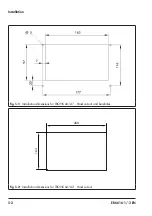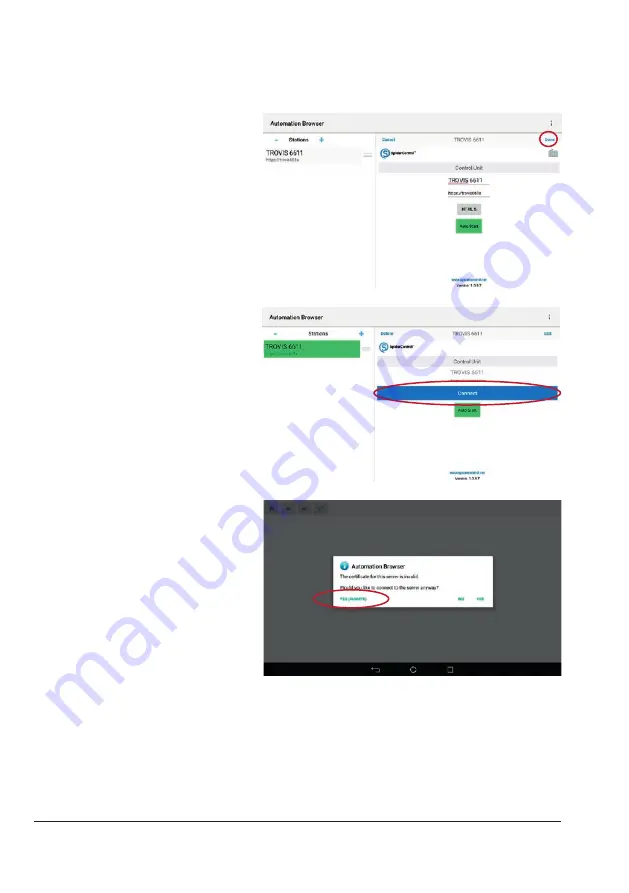
6-10
EB 6616-1/-2 EN
Start-up and configuration
Î
Confirm confirmation with
'Done'.
Î
Tap 'Connect' button to open
the application on
TROVIS 6611-2.
A message concerning an invalid
certificate appears after connection
is established to TROVIS
6611-2
Control and Automation unit for
the first time since
TROVIS
6611-2
uses a self-signed certificate for
encryption.
Î
Establish connection to
TROVIS
6611-2 with 'YES
(ALWAYS)'.
The message is not shown again.
Содержание TROVIS 6616-1
Страница 10: ...2 2 EB 6616 1 2 EN...
Страница 15: ...EB 6616 1 2 EN 3 5 Design and principle of operation 185 282 75 34 5 Fig 3 2 Dimensions in mm TROVIS 6616 2...
Страница 16: ...3 6 EB 6616 1 2 EN...
Страница 73: ...EB 6616 1 2 EN 7 39 Operation Set the end time for the special time of use Confirm with OK...
Страница 74: ...7 40 EB 6616 1 2 EN...
Страница 76: ...8 2 EB 6616 1 2 EN...
Страница 80: ...9 4 EB 6616 1 2 EN Servicing Select Date time Deactivate Automatic date time Select Set date...
Страница 83: ...EB 6616 1 2 EN 9 7 Servicing Reboot the web terminal...
Страница 84: ...9 8 EB 6616 1 2 EN...
Страница 86: ...10 2 EB 6616 1 2 EN...
Страница 88: ...11 2 EB 6616 1 2 EN...
Страница 90: ...12 2 EB 6616 1 2 EN...
Страница 92: ...13 2 EB 6616 1 2 EN...
Страница 94: ...14 2 EB 6616 1 2 EN Annex Default password User Administrator Password 1732...
Страница 95: ......