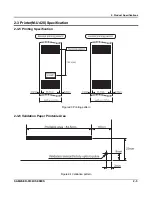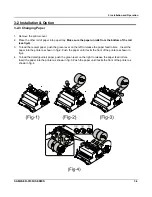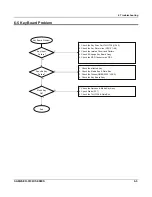3. Installation and Operation
SAM4S ER-5100II SERIES
3-3
3-2 Installation & Option
3-2-3 Changing Paper
1. Remove the printer cover
2. Place the other roll of paper into paper tray.
Make sure the paper unrolls from the bottom of the roll
(see fig-4)
.
3. To load the receipt paper, push the green lever on the left to release the paper feed rollers. Insert the
paper into the printer as shown in fig-2. Push the paper until it exits the front of the printer as shown in
fig-4.
4. To load the detail (journal) paper, push the green lever on the right to release the paper feed rollers.
Insert the paper into the printer as shown in fig-3. Push the paper until it exits the front of the printer as
shown in fig-4.
Содержание ER-5100 II SERIES
Страница 26: ...5 Adjustments and Adjustments 5 2 SAM4S ER 5100II SERIES MEMO...
Страница 34: ...6 Troubleshooting 6 8 SAM4S ER 5100II SERIES MEMO...
Страница 37: ...7 Exploded View and Parts List SAM4S ER 5100II SERIES 7 3 7 1 Main Set Figure7 3 ASS Y CASE UPPER...
Страница 39: ...7 Exploded View and Parts List SAM4S ER 5100II SERIES 7 5 7 1 Main Set Figure7 4 ASS Y PRINTER...
Страница 41: ...7 Exploded View and Parts List SAM4S ER 5100II SEIRES 7 7 7 7 7 1 Main Set Figure7 5 M U420 PRINTER...
Страница 45: ...7 Exploded View and Parts List 7 11 SAM4S ER 5100II SERIES 7 1 Main Set Figure7 6 ASS Y CASE LOWER...
Страница 55: ...7 Exploded View and Parts List 7 21 SAM4S ER 5100II SERIES MEMO...
Страница 56: ...SAM4S ER 5100II SERIES 8 1 8 PCB Layout and Parts List 8 1 Main PCB...
Страница 65: ...8 PCB Layout and Parts List 8 10 SAM4S ER 5100II SERIES MEMO...
Страница 67: ...9 Block Diagram 9 2 SAM4S ER 5100II SERIES MEMO...
Страница 69: ...10 Wiring Diagram 10 2 SAM4S ER 5100II SERIES MEMO...
Страница 87: ...11 18 SAM4S ER 5100II SERIES MEMO...
Страница 89: ...Shin Heung Precision April 2006 Printed in KOREA V1 0 Code No JK68 70111A...