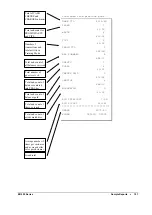ER-390 Series
Program Mode Programming
•
179
Date and Time Programming
Use this program to set the clock and calendar on your
ER-390 Series
. The date changes
automatically. After initial setting, time changing will probably be required only for beginning and
ending daylight savings time.
Programming the Date and Time
1. Turn the control lock to the
P
position.
2. To begin the program, enter
1
3
0
0
, press the
SBTL
key.
0
SBTL
0
3
1
3. Enter time in military standard time (based on 24 hours), must be four digits (i.e.
1300 hours = 1:00 PM); press the
X/TIME
key.
H
H
X/TIME
M
M
4. Enter the date in MM (month) DD (day) and YY (year) format. Press the
X/TIME
key:
M
M
D
D
X/TIME
Y
Y
5. Press the
CASH
key to finalize the program.
CASH
Содержание ER-390 SERIES
Страница 1: ...ER 390 Series Operation and Program Manual All specifications are subject to change without notice...
Страница 4: ......
Страница 11: ...ER 390 Series Getting Started 3 2 Push the blue cap lever and then lift up to open the paper cover...
Страница 31: ...ER 390 Series Operating Instructions 23 0 X TIME...
Страница 35: ...ER 390 Series Operating Instructions 27 1 29 CLERK 1 No 000011 00001...
Страница 42: ...34 Operating Instructions ER 390 Series 1 29 CLERK 1 No 000011 00001...
Страница 60: ...52 Operating Instructions ER 390 Series PLU2 1 00 TAX1 AMT 0 14 TOTAL 3 43 CASH 3 43 CLERK 1 No 000011 00001...
Страница 62: ...54 Operating Instructions ER 390 Series CHECK 1234 TAX1 AMT 0 18 TOTAL 3 17 CHECK 3 17 CLERK 1 No 000011 00001...
Страница 68: ...60 Operating Instructions ER 390 Series CLERK 1 No 000011 00001...
Страница 108: ...100 Program Mode Programming ER 390 Series Address Program Option Value Sum PLU Is Price Change Item Yes 4 No 0...
Страница 183: ...ER 390 Series Program Mode Programming 175...
Страница 196: ...188 Sample Reports ER 390 Series 0 00 continued...
Страница 198: ...190 Sample Reports ER 390 Series continued...